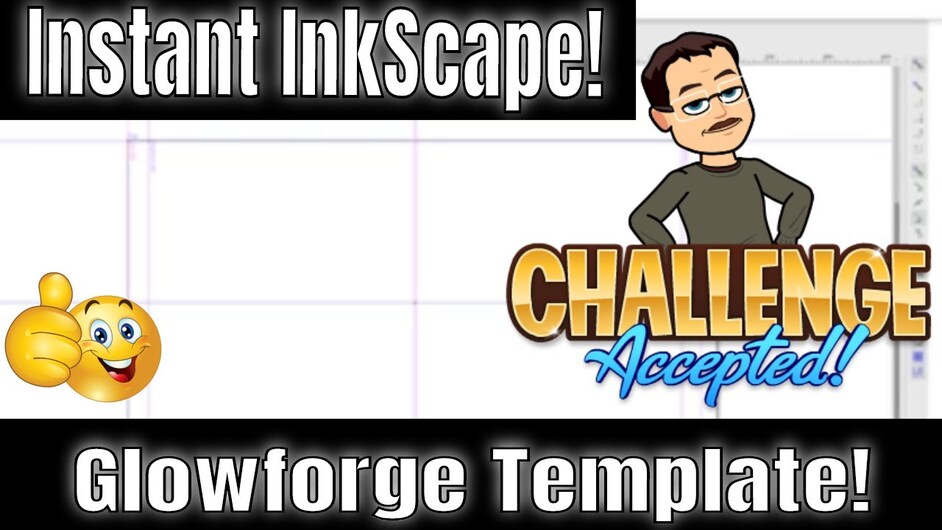All credit goes to DMI for whipping up the template. I saw a lot of questions about the steps in the post, so I turned it into a quick video tutorial. I will let you practice the search skills I demonstrate to find the original post. =)
Great little video tutorial, I need to do better about formally saving files as templates myself .
I just want to add any and all former projects are potential templates and you do not have to save them as such, simply open the file and do a save as, now you can delete anything you don’t need and add anything that you want for your project today.
From what I observed here even if you don’t use a fancy template simply setting your work area to 20 x 12 will save untold heart ache .
Thanks and I know the feeling. So far all my projects were built with TinkerCAD, Google Drawings, and bitmoji images… A hodge podge for sure and everything is stored everywhere… =)
Good call on the dimensions. I have seen several of those post as well.
Our school was just cancelled for today and tomorrow already. =( I have so many fun projects on my list… but the only happen in my lab. =(
Oh well, I am sure I will come up with something to entertain me the next two days… Bet my wife is voting for cleaning my basement lab… =)
Nice of you to work up the video … The little details can be challenging for people sometimes. We’re always in such a hurry to have fun!
=) I actually was that guy, skipping the info on my first go around.,. When I saw how many of us had asked questions that were in the description… I decided it was time for a video. =)
This topic was automatically closed 32 days after the last reply. New replies are no longer allowed.