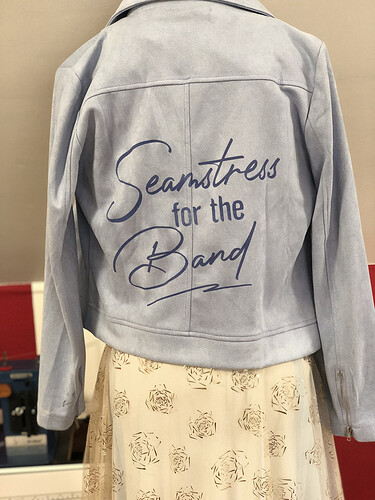Nope. I just focus on the material. Auto focus is your friend  mostly….
mostly….
So glad you decided to share this in the GF Community - I follow you on Instagram and love seeing your sewing creations! I haven’t had much luck using fabric in my GF, but with the information you shared, I am now inspired to try again, so thank you! I look forward to seeing more updates/posts from you about this topic. 
Thank you 
I have more sewing projects coming up and so there will certainly be a continuation of this post. One of our sails also shredded and so I will be trying out sailcloth which should be fun.
I used your settings for dark denim on my dad’s pants (he had been asking me to lengthen them for a year, I finally did it and delivered in person).
They worked really well on darker denim, though this particular pair was a lighter weight, so without interfacing, it would’ve frayed. He had heavier weight denim that was so thick it didn’t require a fusible interfacing.
He also had a heavier weight light denim that didn’t really show any engrave when I tested it (slightly burnt yellow), but it cut fairly well. Though I ran out of fusible, so I didn’t want to try anything elaborate.
Invaluable information! Thank you for sharing your results! 
No problem! I finally got around to doing another one just now on protecting your engraved fabric  Always happy to share any of the information/lessons learned I accumulate.
Always happy to share any of the information/lessons learned I accumulate.
I hate to sound dumb but what does the 700/7 setting mean? I am looking at my settings and wanted to verify
Speed?
Power?
Lines per inch I used 270 with 1 pass but I had really dim results when I tried to etch at less than 970 on a cotton artist smock - I am trying to etch a design that I will repaint on a demin jacket and am trying settings… Any feedback anyone?
Thanks in advance…
700 would be speed, 7 would be power.
If if you are engraving denim, results will vary depending on the fabric and color. I needed to put fusible interfacing behind my denim since I’m essentially burning away fabric and dye. So the light colored denim I tried before turned out a burnt brown, and the blue jeans had a nice light color, but frayed a bunch of threads.
I don’t exactly understand what you’re trying to do, but I would check out @MyDogsThinkImCrazy’s posts on fabric. She does many different varieties and shares her results and settings in the forum.
No problem! It is addressed in the original/starting post. It is the first bold line.
Do you have a photo of the results? What is the material weight? Has it been bleached? In general cotton is fun and all but not as practical. Polyester holds up much better.
I wash this jacket a lot and have no issue with fading or it falling apart. If you want the same results with cotton then I would interface it with a polyester material and use settings that blast through the cotton layer.
Thank you so much for your replies – it helps! ![]() I cannot wait to get into this next project. I will post some results if I ever get anything worthwhile.
I cannot wait to get into this next project. I will post some results if I ever get anything worthwhile. ![]()
Do you mean 7 power or 700? I tried a lower power with my white cotton smock and nothing appeared at all.
700 is the speed. 7 is the power for what she has listed up there. White cotton sounds like a tough one-no dyes to burn out and will need to be tweaked to show burn but not burn through. I don’t really work with fabrics, but @MyDogsThinkImCrazy gave awesome advice.
If it’s a natural cotton, I believe there is a post on a canvas tote bag that showed good results. Here is a link to the settings. You’ll have to go to the top to see the picture though, the settings were shared very far down on the post:
The settings format is
So yes, 700/7 in the format of speed/power would have 700 as the speed and 7 as the power.
So you have a photo of the setup you are doing? Of how you have it set up in the bed of the glowforge? A photo is much more helpful then an explanation.