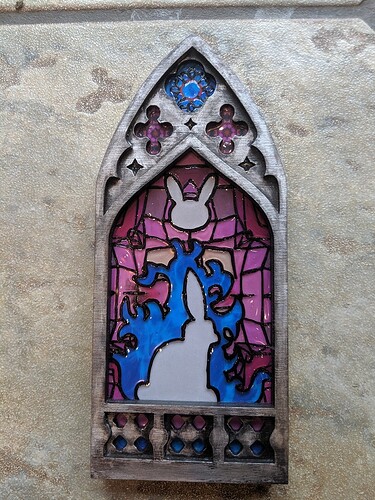I made this recently for a friend for his birthday. His logo is the bunny outline with the blue flames behind it. I modified a Gothic window template I got from Thicketworks. The top two layers are the modified template cut out of 1/8 inch birch plywood.
I created a stained glass window in Photoshop Elements and printed it onto a transparency. Then I used Diamond Glaze mixed with some black acrylic to make the lead lines. Once that was dry, I flooded all the “cells” with clear Diamond Glaze to give the “glass” layer some dimension. I backed the transparency with a piece of vellum.
Lastly, I cut 3 arch outlines out of 1/8" birch plywood. I painted all the wood black and glued it all together - top 2 layers of wood, transparency, vellum and then 3 layers of wood. Lastly, I added some Rub N Buff in pewter to the wood and then knocked back the shine a bit with a black acrylic wash.
The window is 9" tall and 3 7/8" wide. I originally intended to put lights behind it but that plan got scrapped.
My one regret is that I did not sand the plywood enough. Next time!