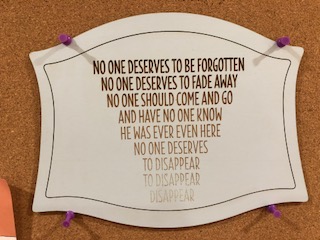I have a file where the text fades from midnight blue to very pale blue. I converted to grayscale and uploaded. Using PG plywood, the UI has the settings the same on each and every line, telling me the engrave will be the same for all.
I am not experienced enough to enter manual settings for each “color”. I’m not even sure that the UI interpreting the gradient as different colors (thus different operations) is the optimal way to go. Is there a better way?
Yes, you’ll need to rasterize the text. (Convert it to a bitmap.) The vector engraves are all one color unless you set manual settings.
The engrave method, depending on which Proofgrade preset you selected (graphic, photo, etc.) is going to be different.
For photo, it’s going to use a dithering method (convert to dots) to obtain the different shades that appear by spacing out dots to give the appearance of tonality (closer for darker, further for lighter)
For graphic, it’s going to use the vary-power setting, where it will read the grayscale value of the pixel and adjust the laser power accordingly. The lighter the color, the lower the power that will be used. The darker the color, the higher the power.
The dithering/convert to dots method is better for photos typically. It kind of simulates what you would see in newsprint.
For this, I would select one of the Graphic settings since it’s well… a graphic. You don’t have subtle shifts in tonality like you would in a photograph. You have lines of text that are all a unique value.
Like the signage.
But yeah you got 9 lines. So 100% grey top line and decrease 10% each line -> down to 20% at final line, should give you a fading text.
If those are separate lines of text, you don’t need to raster them. Glowforge will treat each line as a separate operation if they have different colors assigned in the svg file (not a gradient, separate colors for each line). In the GFUI you can decrease the power for each line of text. This will allow you to fine tune how much fading per line without having to go back and edit a bitmap file.
Glad to see a fellow theatre nerd on here. Dear Evan Hansen is a beautiful show, good luck with your project!
My 14 y/o daughter is a HUGE fan and listening to the soundtrack in the car everyday has made me one, too!
Thanks , @Jules for the super easy solution! I can’t wait for Chloe to come home and discover this surprise on her bulletin board!! LOVE my GF!!!