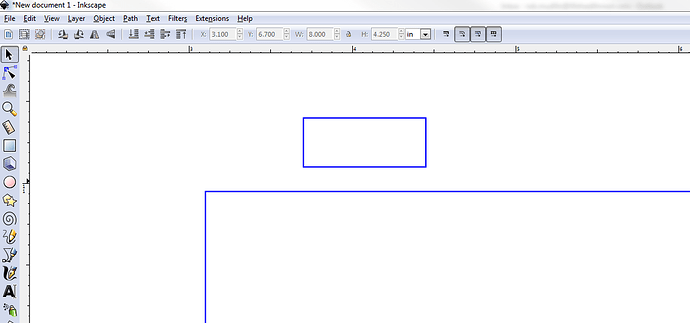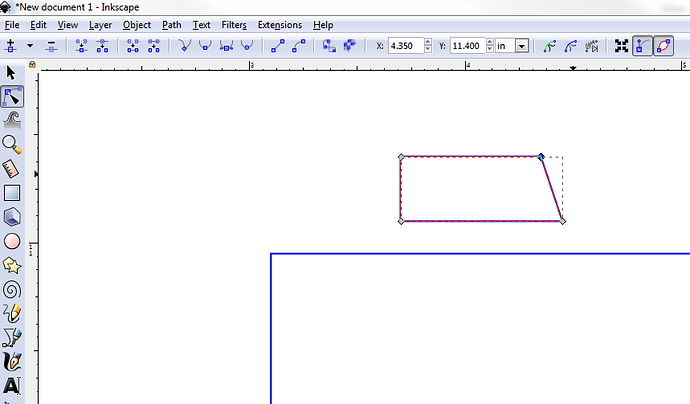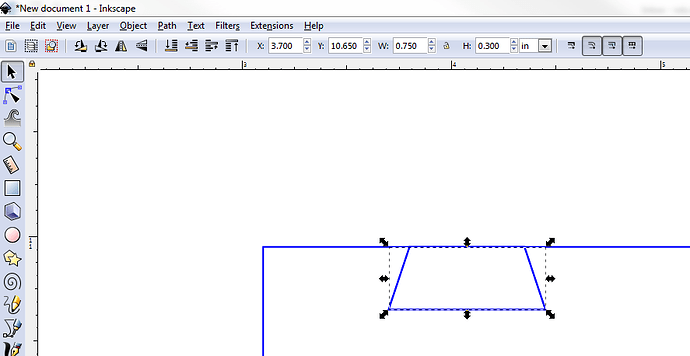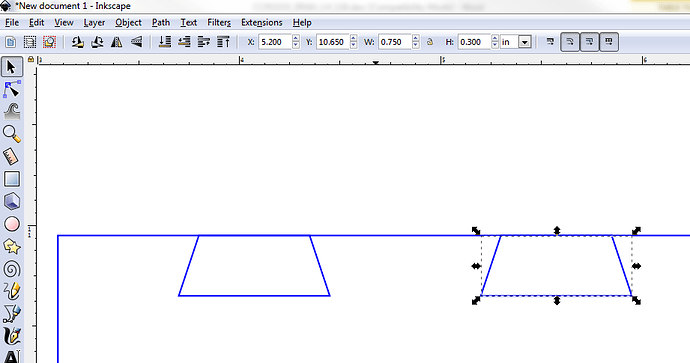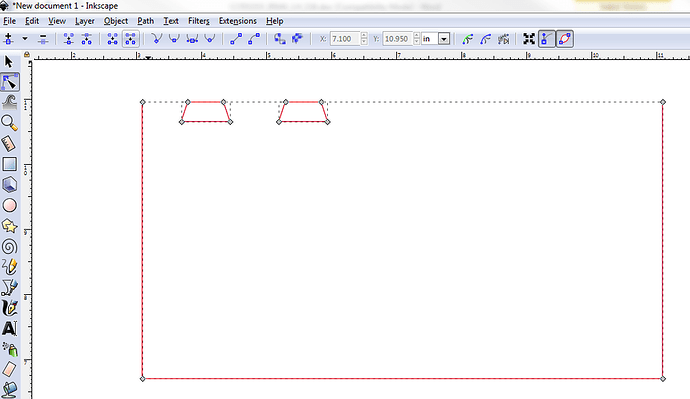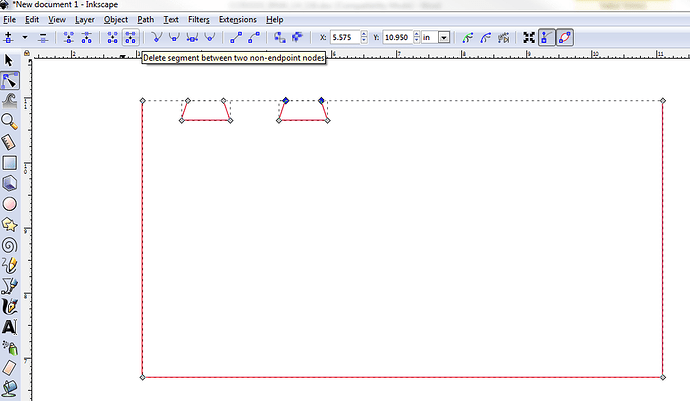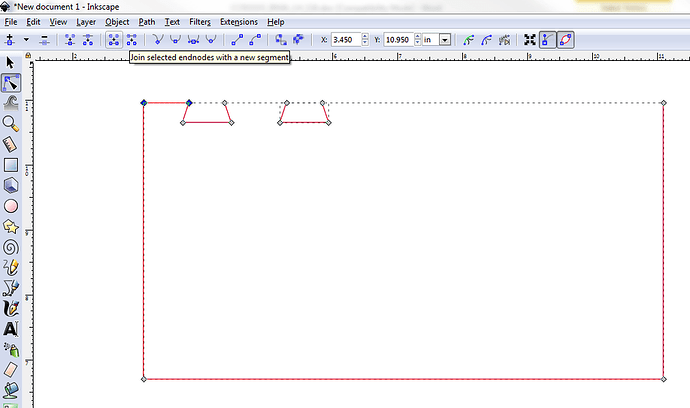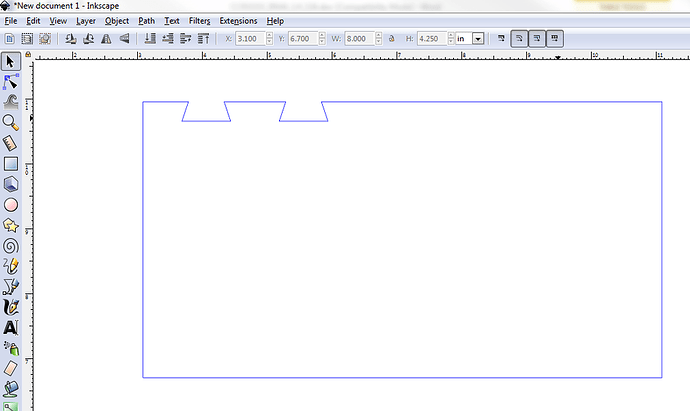Lots of videos out there on how to use Inkscape. You should also check out the Tips and Tricks section of this forum - the posts with Inkscape in the title.
I think this may be what you’re looking for. There are lots of ways to do the same thing in Inkscape. I’ll use the simplest (and often slowest) method here. I started by using the Create Rectangles and Square tool to draw two boxes. I then turned each into a path using Path → Object to Path.
I then used the Edit Paths by Nodes pointer to select one of the nodes and changed its X coordinate from 4.45 to 4.35.
I did the same thing to the other top node so I now have a trapezoid, or dovetail. I then moved it so the top of the dovetail aligned with the top of the large box. I then went to Edit → Copy and then Edit → Paste in Place.
There are now two dovetails, one over the other. Change the X coordinate in the tool bar by adding 1.5 inches to it.
Do this for each dovetail you want to add. When you’re done use the Edit Paths by Nodes pointer to select the line segment of the large box and click the Delete Segment Between Two non-Endpoint Nodes.
Do the same thing for the top segment of each dovetail.
Now join them together. Select a node and the press and hold the Shift key and click on a second node. Let go of the Shift key and click the Join Selected Endnodes With a new Segment button.
Continue with the rest of your nodes and I conclude my very basic primer on working with nodes in Inkscape. I hope this is what you were looking for.