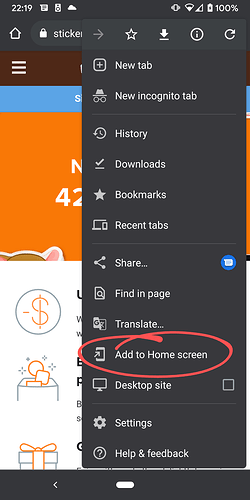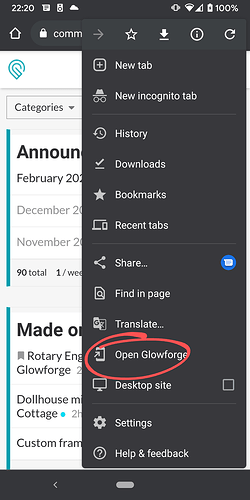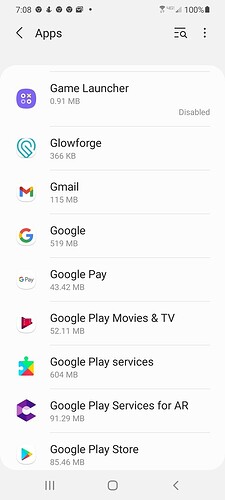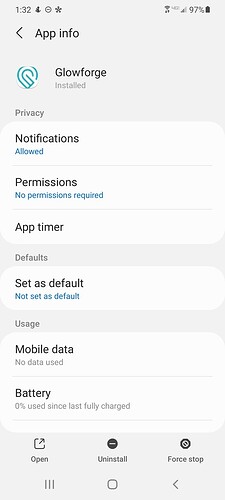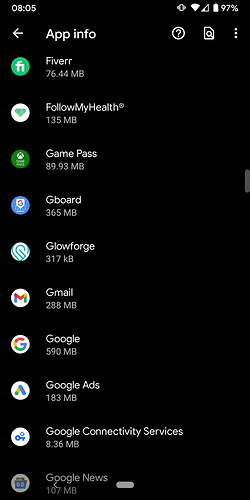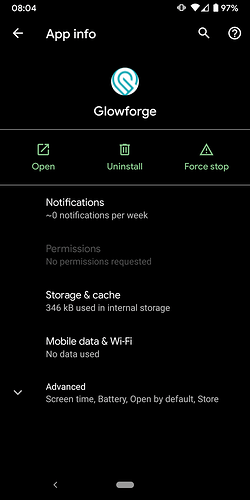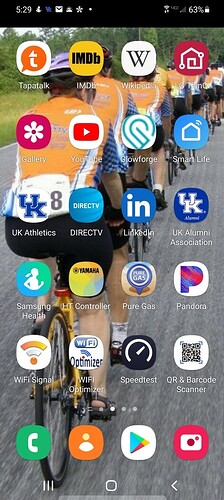I bought a new tablet, and I cannot find the GF Community app in the Google Play Store. I know I have the app on my phone, because I am using it now, but I cannot figure out how to install it on the tablet, and I do not remember how I installed it on my phone.
The app is no longer functioning. Just access app.Glowforge.com from your browser.
Do you mean the forum app, or the Glowforge dashboard? The former is called “Discourse;” it’s not Glowforge-specific. The latter has, as noted, been removed—just access it in a browser like you would on a computer. 
When you “installed” the app on your phone, what you most likely did was make a shortcut to the website. This can be achieved in the Chrome browser (maybe others?) by clicking the 3 dots (top right) in Chrome. There will be an option to Add to Home Screen.
Then once you’ve added to your home screen, it will be available to use much like an app! It essentially make the website a separate section from your browser. And it does save all activity in your Chrome history. once you’ve Added to Home Screen, the selection in Chrome gets changed to Open GlowForge.
I just got a new phone last week. It was kind of weird how GF Discourse ended up on my phone. I remember going to community.glowforge.com and logging in via Chrome. At some point something asked me a question about whether I wanted the GF community shortcut loaded on my phone. Can’t remember exactly because I wasn’t actually trying to do that. So now I have a GF icon that goes directly to the community.
It is interesting that “add to home screen” is an option in Chrome on my Samsung Galaxy S20. but it is not an option with either Chrome or the Silk Browser on the Amazon Fire 7.
DiscourseHub is an App in the Playstore. Once open just set it to community.glowforge.com
Should be logged in to the community after that with the App.
While that works, that is not what I have on my Galaxy S20. On the Galaxy, the icon is the GF icon, and it shows up as an app in my apps list. The Discourse Hub shows up as its own icon, and the Glowforge Community is one of the communities that can be accessed. This is what it looks like on my phone:
Discourse Hub is more like Tapatalk.
I have both icons. The GF one shows up exactly as on your phone and shows up as an app. I have already posted to you how that was installed.
I did what you posted, but I only have the Discourse Hub icon.
This topic was automatically closed 32 days after the last reply. New replies are no longer allowed.