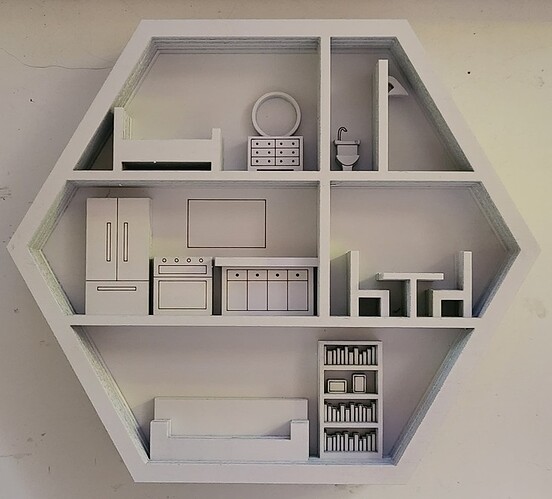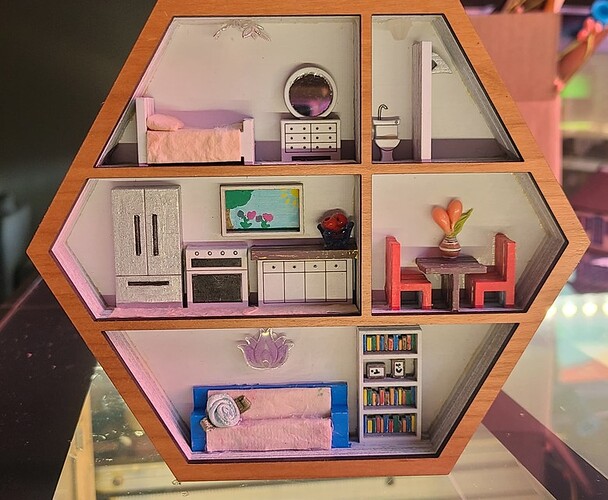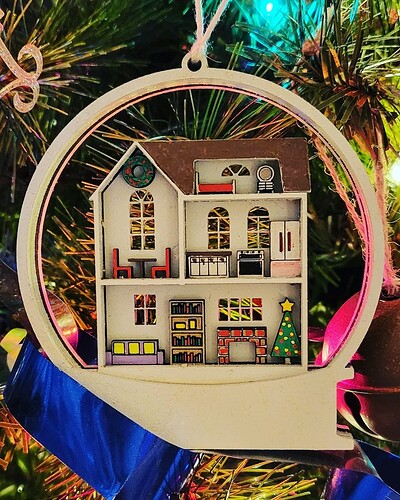I’m trying to make my own svgs but can’t seem to comprehend the 3d effect or stacking design.
Do you have an example of the sort of thing you’re trying to make?
This is just being used as an example , but like this picture. To be able to interchange objects and have that pop effect.

I usually start with a drawing of what I want to make, completely flat with all the components in place. Then from there I decide what will be the base, which is usually the outline of the whole image, and mentally building it up layer by layer-it takes a plan.
From there, I take each of the elements I want, and create a separate part…for me, it’s a lot of duplicating and moving bits, though I always keep my first drawing there, and the original details I usually keep in place with score lines to help me with alignment…this probably isn’t helpful at all the way I’m explaining it… But it will be project dependent-and it’s like building a house in my mind, you need a strong foundation/base to hold everything, and the details get added from there… Here are a couple examples of some random layered projects I had. Each piece, the furniture components are part of the frame layers that I build up on top of each other.
I don’t have time right now, otherwise I’d make a short video for you. But it is really just taking your base image, and for everything you want to stand out, make a copy of it and move it off to the side to cut separately.
Thank you so much. It’s starting to make sense.
If you do your initial layers out of paper, it both cuts very quickly, and doesn’t cause heartache when you throw bits away ![]()
When you think you’ve got a “final” cut it from cardboard - it’s close enough to the width of 1/8 material you’ll get a good idea.
Then cut it out of wood!
I also find that painting the layers before gluing them together is often way easier.
Welcome to the forum.
For any successful project there are at least two key elements - the mechanics and the vision. For help with the mechanics, I suggest you look through the Glowforge catalog free with premium designs. There are a few layer/interchangeable designs that have been tested by others so you won’t have to tweak so much. Make a couple of those items so you see how things work. You can then bring your own inspiration to designs using similar techniques.
Thanks everyone for all your help.
For any design that you are testing, I HIGHLY recommend starting with a cheap material - even cardboard or chipboard or something. I don’t know why I didn’t do that in the beginning of my journey. ![]() I wish I had.
I wish I had.
I don’t do this all the time (like if I’m making something small that doesn’t use much material) but now I try to do it.
This topic was automatically closed 32 days after the last reply. New replies are no longer allowed.