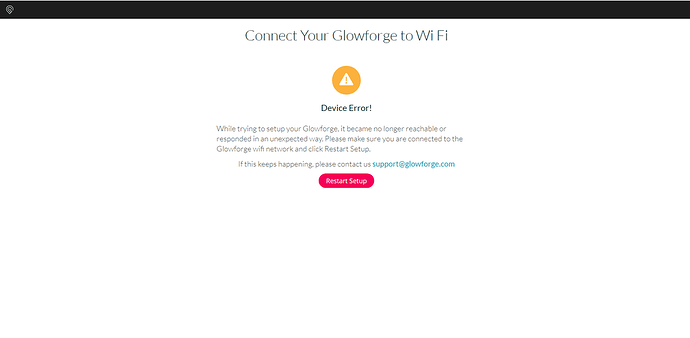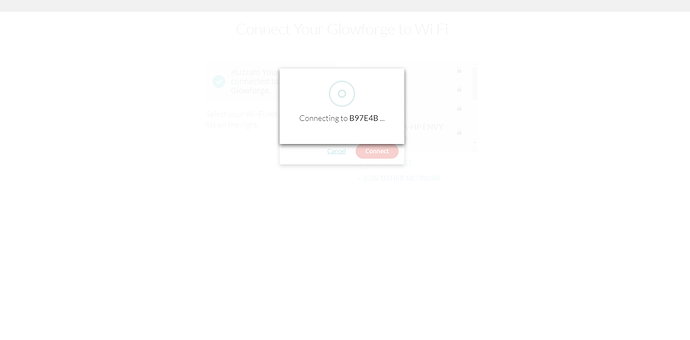The glowforge is showing offline when I connect through the app. I have shut both it and the computer down so that they would reset. The glowforge does not do its calibration dance when it starts up at all. Worked fine yesterday during the day and night. The next day sothing would happen. Tried to reset up the glowforge and it shows up with an error message. Any ideas would be great.
This usually means your machine is not connecting to wifi.
Quickest and easiest way to confirm it’s a wifi issue is to go thru the wifi setup process again using your phone as a hotspot. If it connects fine that way, you need to figure out your wifi issues.
When you say you tried to reset it up, do you mean you held down the print button until it turned teal and then went through set up like you did yesterday?
i will try that. i have tried to redo the start up process and i keep getting the error message that it can’t connect to the wifi.
That’s almost certainly your problem.
The GF uses the 2.4GHz band, and many home routers included with broadband plans have (frankly) crap support for the 2.4GHz band. You may end up needing to relocate your machine or router but this is the quickest way to test.
Just by way of example, I have 1Gbps broadband, and get a fantastic ~700Mbps on my laptop anywhere in my house, but my 2.4GHz wifi is absolutely crap on their provided router and I could not complete the GF calibration process without setting up another temporary router connected via cable to my broadband router.
Reboot your router first.
Turn off the Glowforge. Reboot the router. Let it start up. Turn Glowforge back on.
If you are suddenly getting connection issues this often solves the problem. Resetting your Glowforge won’t help if the router is needing a reboot.
!!!HELP!!!
I HAVE HAD THE INTERNET PPL COME TO MY HOUSE. MY NETWORK STRENGTH IS 100%. I HAVE TRIED CONNECTING TO MY HOT SPOT, I HAVE TRIED CONNECTING TO MY NEIGHBORS WIFI AND MY OWN WIFI AND THE MACHING IS STILL GIVING ME THIS ERROR WHEN I TRY TO CONNECT TO ANY WIFI. I HAVE DONE EVERY STEP MULTIPLE TIMES AND I NEED SOME HELP. I HAVE WORK ORDERS I NEED TO FINISH.
I hope there was enough of a connection somewhere along the line that the mothership could do some diagnostic for you.
It could be an issue with the Glowforge.
Perhaps there is something that is interfering with the Glowforge’s connection and that is why it wouldn’t connect to any wifi network. Seems strange that you had it working already and then it just stopped. Sorry this is happening. It has to be maddening. You are really trying lots of options there.
Maybe some of the network folks on the forum can direct some type of troubleshooting path forward. I guess all I have at this time is sympathy and hope that it can be resolved.
If you’ve followed the steps that support provided (including relocating your machine or router) then there’s not much else to suggest. They will respond to your thread over there.
Old cordless phone? Even microwaves can interrupt 2.4ghz WiFi. Try different channels on your router, if you have access. I have issues with a printer, it only works on one channel. Hp color laserjet.
How do you change channels??? Is there a way to basically hard reset glowforge pro??
You set it on the wireless router, but I doubt that is your issue if it wouldn’t connect to your mobile phone.
The wifi setup process is effectively that, which you’ve done.
To be clear, you’re connecting your computer to the Glowforge output network first, right? As in you’re changing your computer’s wifi connection to the Glowforge, and then attempting to connect the Glowforge to your home’s wifi through the pop up box? So you’d search for whatever the name of your Glowforge in your wifi settings, looks like it’s B97EB, and connect.
Sorry if I missed that you’ve done that, but it’s an easy enough step to overlook and just wanting to make sure that it for sure is not the issue.