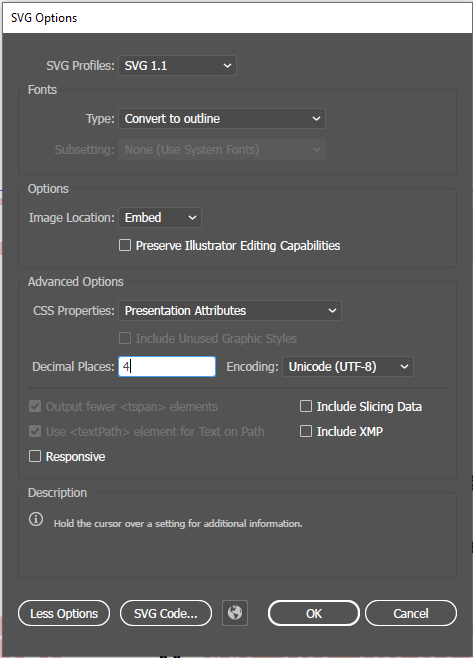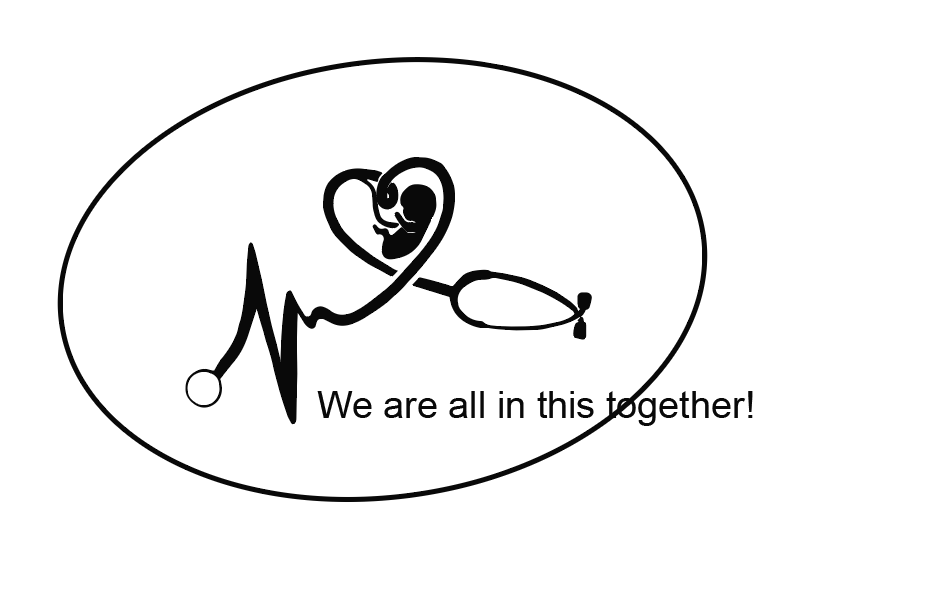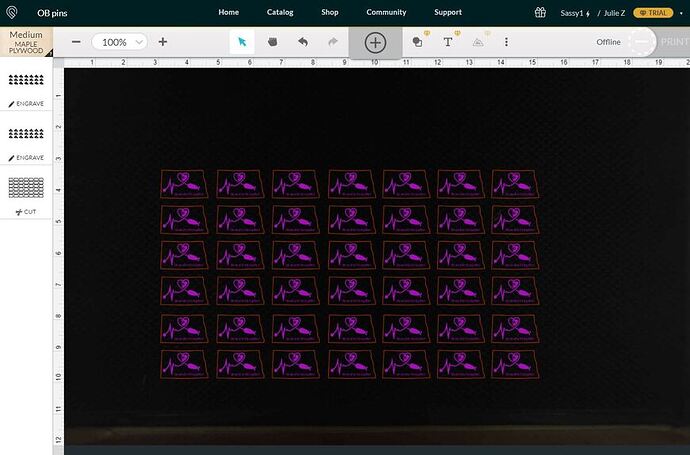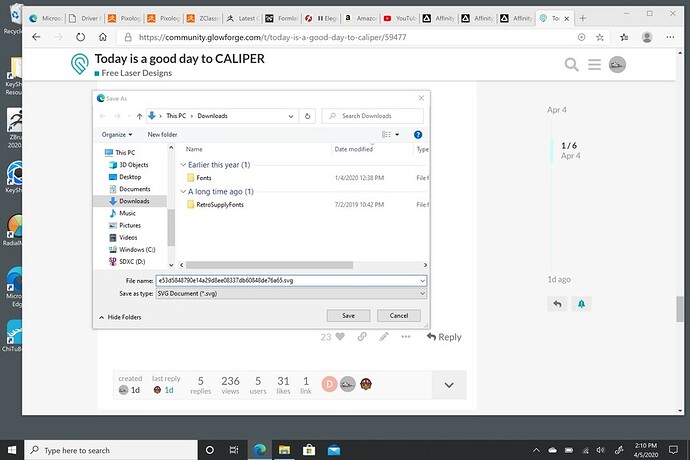I am trying to make a bunch of pins for the nurses in our OB unit (I am a Certified Nurse Midwife). I am not well versed in AI and am trying to get multiple images into one to then upload to the Dashboard so it is quicker to make multiple copies. How do I do this and I am sorry if I am not explaining this well. . When I get this into the program it says it can’t cut these because it is a bitmap. PLEASE HELP!
I didn’t see any image in your post, however, using the new offset tool for each pin would enable you to have a cut line for each.
Thanks. I don’t know why the image didn’t show. I am so confused. Is another program easier?
Some people like Inkscape, some use Affinity Design and many use AI. The laser cuts vector images, and you have a bitmap which is going to engrave. The offset tool gives you a quick way to cut around a bitmap. Select your bitmap image and then the outline tool in the dashboard (looks like a mountain outlined). You can choose the amount of offset. The line created by the outline tool will be a cut or score line.
If you want to upload your AI file there are several of us that would be happy to help. I’m assuming that would be OK since you tried uploading an SVG of it.
Northdakota OB pins.ai (676.7 KB)
So I am wanting to cut out the North Dakota state outline and engrave the rest on it. Thanks for any help.
So a few questions and things you can try.
- You need to embed the image file. Select it and in the Properties Panel you’ll see the option to embed
- You have a white graphic of the stethoscope/fetus. What is the plan for that? Engrave?
- I don’t have your font, but that isn’t any big deal
- You can try Save your image as an SVG again. Make sure you use the settings below for the SVG file.
Sorry I can’t help more without the rest of the files you put into this. You can just go straight to the SVG save with the above settings and post that here again. That will make it easier to look at for us also.
Stand By…
Try this one:
Yes, I planned to engrave the stethoscope/fetus and words. I am trying to find the place to embed it. Thanks
I think I embedded this one. Not sure. LOL!
Thank you so much!
Here is what I see in your file
I don’t have that font so that is why that looks the way it does, but that is easy enough to fix. Still don’t have the PNG file you tried to embed.
It only let’s me engrave. How do I get it to cut the outline?
I am so sorry
That file should be set up to cut the outline of the state shape.
Right click on the file, Save Image As…SVG file type and then just open it in the Glowforge interface.
I am really not a dumb person but when I right click on it the only options are png or bitmap.
Here’s a zipped version:
OB pins (2).zip (50.5 KB)
What browser are you using?
Or @Jules can do what she just did 
THANK YOU!!! I know it takes trial and error to learn new machines etc…I just feel really stupid because I usually catch on to these things faster. I can’t wait to get them done and give them out.
Sounds like you are using Edge.
Stop it… 
(suggest Chrome!)
To put in a data point, folks who’ve updated Windows 10 to version 1909 might already be on (or eligible to upgrade to) the NEW version of EDGE. New EDGE browser IS Chrome …or operationally close enough.
From the Start menu, look for the gear icon: Windows Settings > System > About, then scroll down to Windows specifications to ensure version number is 1909 or higher. The availability to upgrade to (new) EDGE might be a separated upgrade.
Just tested it on my up-to-date Surface Pro4 by right-clicking a known SVG, then opening it in Affinity Designer. Confirmed, editable curves…