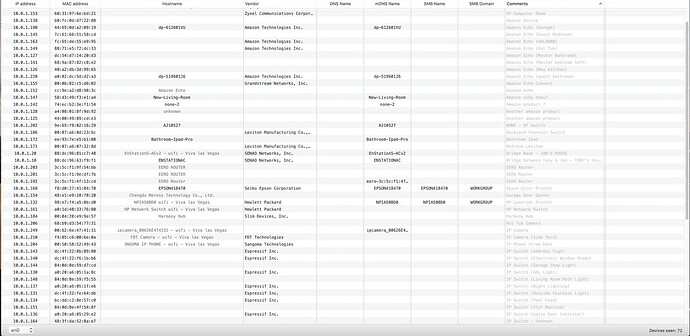This is what I use in my own home, and I think it is, hands down the best wifi 6 mesh system out there.
save a click!
It’s eero 6. The link goes to dealnews.com. Unobfuscated link for those who like to know where they’re headed:
this is not a click to an affiliate link, etc, I make no money off the referance
Yeah, I just like to know where I’m heading, years of corporate anti phishing training sessions or something.
fair nuff.
I would be curious to know people’s experiences with Mesh and glowforge. I know my upstairs gets some interference from the neighbor’s WiFi setup. I have tried switching bands and such, but no real difference. I was wondering if Mesh Wifi, might “drown out” their signal. Is it just an arms race at this point. 
I have a relatively small house (2400sqft) with a bigger backyard, but I am VERY WIFI heavy usage – I had the apple airport system forever, but as my network grew the airport choked, the mesh has been great, my GF is 10’ from a mesh access point, and the connection has been pretty decent (I am having a wifi issue, but its the GF itself that is the problem, not my wifi) – I am constantly streaming music over 9 separate amazon echo devices, as well as a house full of home automation, the mesh keeps up with the demand.
-J
i used to have a netgear R6250. decent router. 1500sf (1000 downstairs, 500 upstairs). router downstairs and “ok” with the GF upstairs. but i’d get occasional annoying “offlines” while i was working for 5 mins at a time. over the xmas holidays this year, i ordered the tplink deco m9 system with three units. one in the LR connected to the ethernet to fios. one in the bedroom. and one in my office about 8 feet from the GF.
haven’t seen an offline since. and i can see about 6 neighbor networks from my desk here.
count me in as a happy camper with a mesh system.
now, connecting my sleep number bed? that was an effing nightmare. and i ended up setting up a guest network just for the bed.
My guest network name : “Hey, YOU get offa my Cloud”

Jonathan
mine is just “bed”
It’s nice to know I am not the only one participating in the “Internet of Far Too Many Things.”  Lights, switches, cameras, speakers, an Instapot…
Lights, switches, cameras, speakers, an Instapot…
yeah, i’m far from the worst “everything online” person. but i have my fair share.
still, my two hour support call with sleep number left me really annoyed at their lack of documentation of things that shouldn’t be that hard to troubleshoot for connectivity issues.
no special characters (not even an apostrophe) in the network name or it won’t connect. didn’t get that out of them for 45 mins of testing. “may not work with mesh routers” at one point. wtf? then “it won’t connect if your router is set up on both 5ghz and 2.4ghz.” your many-thousands-of-dollars, technology-driven bed needs to suck less from a technology perspective.
yeah a number of products seem to consider the ‘connect to the rest of the world’ as the last thing on the list of priorities, including our beloved Glowforge.
TL;DR: Very good.
I have a large house with dozens of wifi-connected smart things (7 cameras, garage door opener, deadbolt, 20+ light bulbs and light strips some of which are directly on wifi, 2 thermostats, oven, dishwasher, air fryer/toaster oven, 2 air purifiers, smoke detectors, 8 smart speakers, 2 printers, a pet feeder, several smart plugs, multiple phones and computers, and of course a Glowforge).
I also live in a newly constructed neighborhood where every house is just feet from the next, so I can see 19 different wifi networks from my computer right now. Lots of interference.
When I was using a single TP-Link 802.11ac router, the Glowforge would occasionally go offline during a print, or just long enough that it’d reconnect and re-start the centering process. I also had some dead spots in the house where I could not reliably stream video. The number of devices and number of nearby networks on the same channels were overwhelming that router I think.
I picked up a Netgear Orbi mesh system with a router and two satellites and spread those around the house. One on the front of the house on the first floor, one near the back of the house on the first floor, and one near the middle of the house on the second floor. The router and satellites communicate with each other on a private 5 GHz channel, and provide 5 GHz and 2.4 GHz networks with the same SSID throughout the house.
After this upgrade, my Glowforge has never gone offline again, and I no longer have any dead spots. I get just under 400 mbps on wifi from any room or the front and back yards.
It’s the asus rog mesh routers for me. Only using 1 satellite and I have most of the coverage I could need and all that I really wanted.
I have an Eero mesh system, and it works fine with my GF. I don’t have any neighbors, though!
This topic was automatically closed 32 days after the last reply. New replies are no longer allowed.