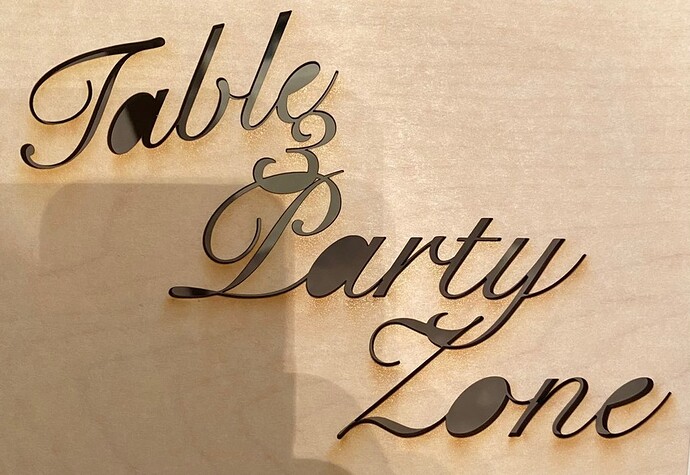Hello,
I am brand spanking new to this so have a really dumb question. I am using both the basic GF Text feature and Affinity Designer to test a cake topping such as “Table 3” and “Happy Birthday” but GF keeps cutting inside the lettering instead of the boarder. I think this has something to do with filling … Right? My goal is to cut the outline and only the parts of the lettering such as a open parts of “A”, “e” or “O” as an example. Can anyone give me an elementary level explanation/settings? Thank you in advance.
Can you share a photo of your failed project? You want your Happy Birthday to look like the one in the catalog?
A short answer, is that the text must be converted to a path and the letters must be joined to one another or a unifying element like the bar at the bottom of the example in the catalog. The text from the interface will be engraved rather than cut if not modified in an outside program.
1 Like
Hi, Yes I will share the photos. Sorry I have to get use to providing photos of my samples.
I would like to make a cake topper for my sister but my cut is doing the opposite if what I hope to achieve. I hope the photo is attached to this response. Thank you in advance.
1 Like
If what you’re looking for is something like this:

You’ll want to place the text, after it’s been turned into a path, onto the shape of your background (in my example; a circle) and then select both and select the Boolean command Path > Combine (that’s what it’s called in Inkscape, in AD it may be different).
Note though, that the interiors of the letters falling out is still going to happen, you’re going to want to edit them so there’s a spot they’re connected to the outer material - you can see in my example I edited the B so there’s a connected tag. To do that I looked at the nodes, disconnected 2 sets of them and then reconnected the opposite ones so it left a tab. You can also choose a stencil style font which will already have done that.
7 Likes
Hi,
Thank you for this additional information. I will give this s try this afternoon. Would the same be true for making this “Oh Baby” cake topper without a boarder?
the Oh Baby does not have a border. I have heard that these can be easy to break, but perhaps print this one from the catalog to see how it goes.
1 Like
Will do. Thank you again very much.
1 Like