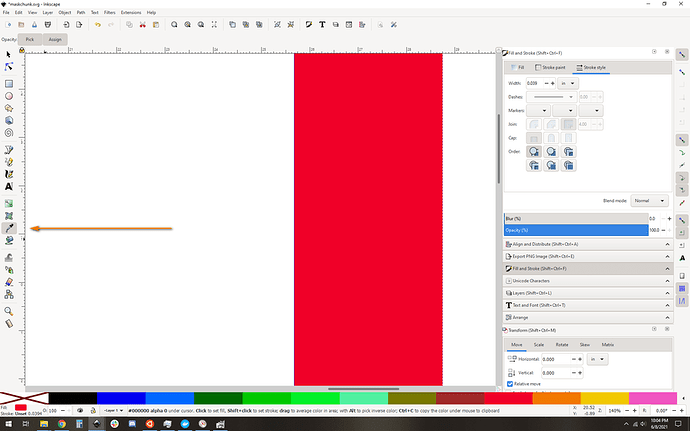Okay not glowforge specific but color is becoming more important to me lately so I have this question.
Is there a way to lift a specific pixles color and set it up in a palit for use in Inkscape or AD?
Also can that color be put into a format that Lowe’s or HD can use to mix up paint?
1 Like
ben1
June 9, 2021, 1:44am
2
Most graphics programs have a color picker. Once you pick the color out of the image you should be able to get the color code and use that to get pretty close to a paint color. Manufacturers will have their own names and color codes, but once you get the hex or other color code you can get their versions.
3 Likes
ekla
June 9, 2021, 2:01am
3
One you get the hexadecimal…
3 Likes
What @ben1 said… it’s almost always an eyedropper icon in almost any program. In Inkscape:
Note the status message at the bottom. It’ll tell you the color you’re over, and if you click it, it becomes the selected color. Easy peasy.
There are also browser plugins that will do it right in browser for any part of a webpage, image or otherwise:
5 Likes
As usual you guys are sooooo useful.
I had no idea!
3 Likes
There are also stand-alone utilities like:
… or:
There are dozens of similar options.
4 Likes
rvogt
June 9, 2021, 12:33pm
7
bookmarked because I’m sure I’ll need to use a color on a webpage in the future!! Thanks
2 Likes
Matching colors from digital to print to paint can actually be a bit complicated.
This site is a reasonable tool for trying to match to paint collections:
You may also read about Pantone:
Pantone LLC (stylized as PANTONE) is an American limited liability company headquartered in Carlstadt, New Jersey. The company is best known for its Pantone Matching System (PMS), a proprietary color space used in a variety of industries, notably graphic design, fashion design, product design, printing, and manufacturing and supporting the management of color from design to production, in physical and digital formats, among coated and uncoated materials, cotton, polyester, nylon and plastics.
it’s a proprietary color space, but widely adopted.
4 Likes
system
July 11, 2021, 4:55pm
9
This topic was automatically closed 32 days after the last reply. New replies are no longer allowed.