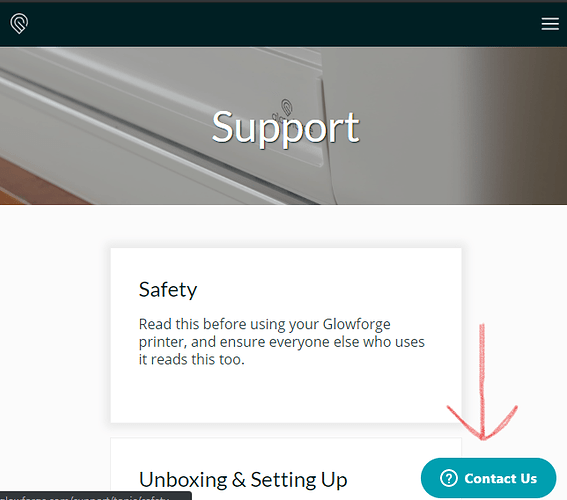I would like to redeem my referral credit towards materials but can’t seem to figure out how to do so. Also I read one thing that said the amount was higher then what I received.
Email support or watch for a time when chat is available.
Ok thank you! I was going to email them but got distracted looking for the darn chat option that is eluding me.
They just changed how the shop works so credits now get switched to gift cards. There should be a link on your cart at the top.
If there isn’t a link there, you’ll want to either use chat/send an email to support@glowforge.com and they’ll fix it on your account from the back end and you’ll be able to see the link in your cart
Does the link show after you’ve added things to the cart? I’ll keep looking for the chat or email them. But I’d like to get it used. Thanks!
I believe so - put something in your cart - then click cart - and it should be up at the top (sadly I don’t have personal experience as I’d already used my credit before this change happened!)
Nope it wasn’t there. But the chat option finally appeared yay! Of course I just sent an email lol.
If you go to https://glowforge.com/support and scroll to the bottom you will either see a “Contact Us” button (submits a ticket via email) or “Chat” (when a tech in online). YMMV, but they seem to be online more in the afternoon/evenings Pacific Time.
At the moment, chat is not available:
Is there a way to see what the credits are for? I have a credit and got a card sent my way, but I have no idea why I have credits 
If your referral was recent, you should have an email from a Glowforge with the subject, “Your Glowforge Store gift card is ready”. Inside there is a link.
As for the amount, it’s either the base amount if you take the cash option or plus 20% if you redeem it for materials.
Oops. Should have told you - that was meant to test out the “send it to someone else as a gift” feature. I’ll PM you my email address.
I’ll get right on that ![]()
I got it all figured out finally when the chat option became available. Thank you!
This topic was automatically closed 32 days after the last reply. New replies are no longer allowed.