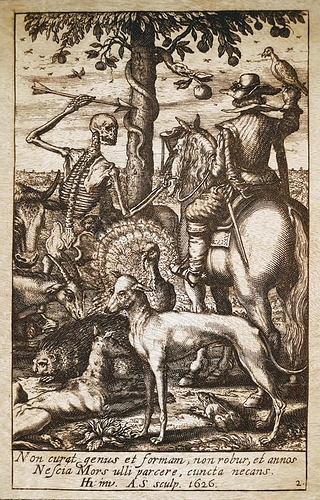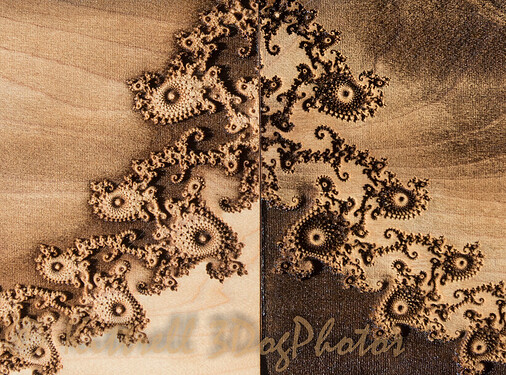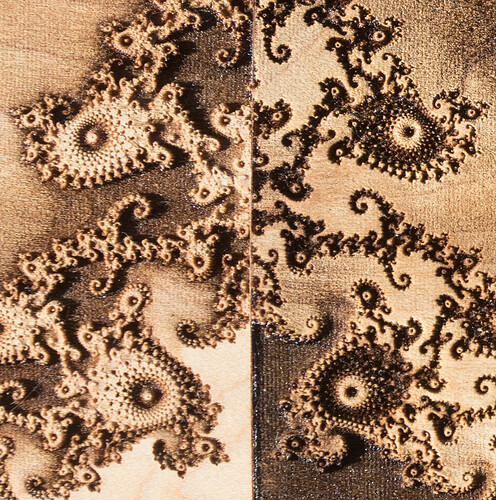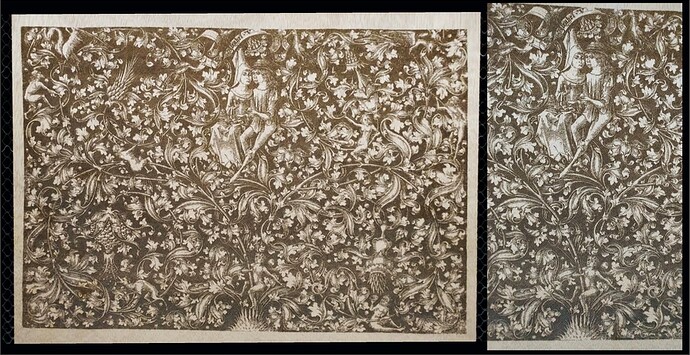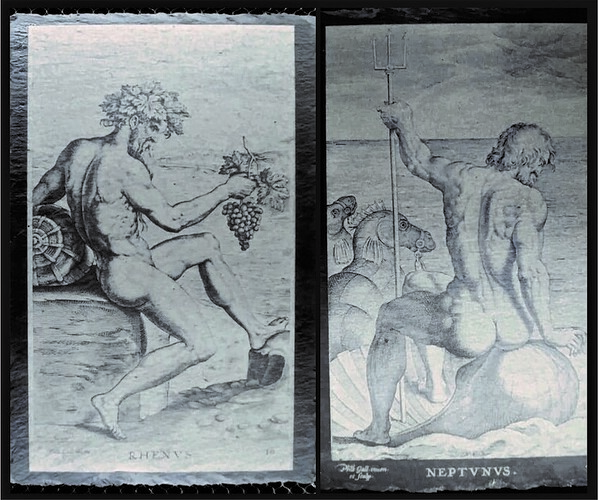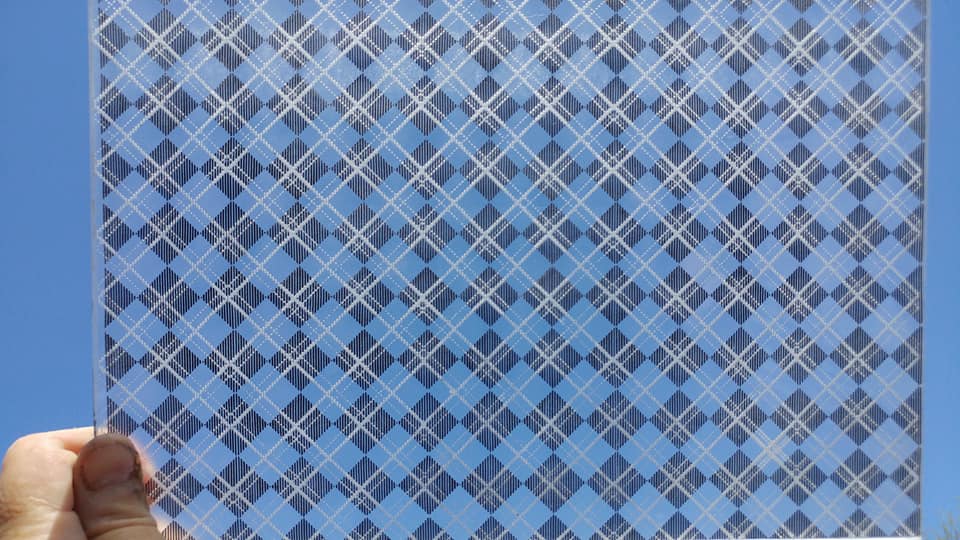How much detail can a Glowforge print well. Getting ready to download some Shutterstock vectors and want to get an idea of what vectors will work. Thanks so much.
Anything really. I engraved a phrase on a grain of rice with it.
But…
For really large sized engraves, you do NOT need a high PPI count. (Only for very small prints, because you need smaller pixel sizes to get the definition.)
So you can get away with the cheaper versions for large prints.
A lot of details. MASS amounts of details.
This is imprecise on a few levels.
First of all vectors don’t have anything like dpi, so ignore that.
The bottom line is that the Glowforge can print very fine details but it depends on your settings and the material. You’ll need to test to be 100% sure but details as fine as 0.5 mm can be reliably engraved on most things, often even smaller.
As for dpi that applies to raster images and is a deeper topic. Basically you can’t engrave detail that isn’t in your image, so you’d need to be sure that the image is fine enough for your purposes and that the final scale of your image details doesn’t exceed what your material and settings can handle.
Again that isn’t really a concern with vector shapes, but it’s engraving detail 101.
All of them, I think…
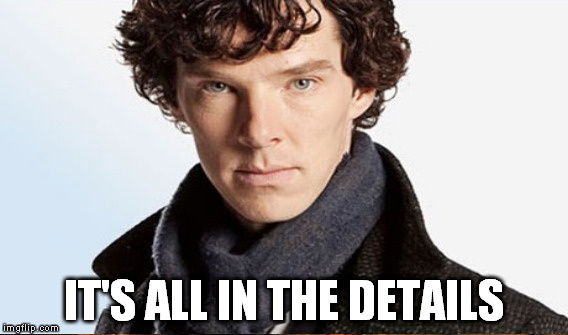
the material part is very important. some materials you’ll be able to get incredible detail. others may not burn as cleanly and may not show fine detail as well (like the pine board i’m working on right now).
Oh whoops…totally missed the vector part of the equation. I generally pick up pixel images from Shutterstock.
Yeah, any size with vectors. You can scale those up or down without loss of quality.
This is very helpful.
I would be interested in what materials do better with fine details and which materials are less welcoming of fine detail.
Thanks
Well like take anodized aluminum Beautifully crisp engraves but requires full power, so the finest lines you can get aren’t too thin, on the order of about 0.01”.
There are as many materials as you can think of, testing is the best way to be sure. Search the forum for examples, like if you wanted to try bone or oak or whatever just search for “oak engrave” or “engraved rat skull”.
Holy wow that is amazing.
That’s kinda hard to qualify because it all depends on your material, setting, the artwork and your ability to manipulate/adjust the artwork. It’s also hard to know what you mean by ‘how much’ and it’s easiest to just show a few examples. ![]()
Various woods
This is about 6x8 and pretty high resolution image
About 4x6 mid-resolution
About 5x7
Things like slate won’t allow for as much detail because you aren’t burning the stone away, you’re blasting out little tiny chunks of it.
And acrylic isn’t the best for detail either, but you can do OK.
This topic was automatically closed 32 days after the last reply. New replies are no longer allowed.