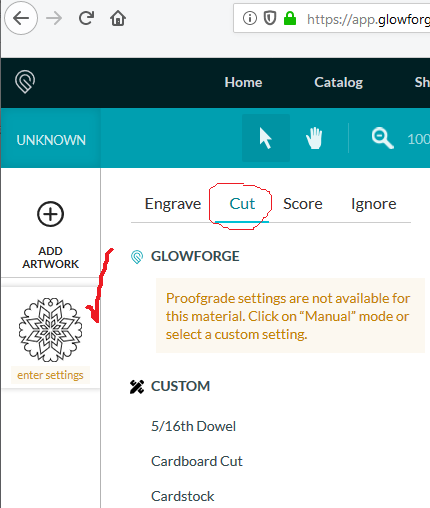Yes! ![]()
If it’s a filled vector you solely need to select cut in the GFUI after you’ve uploaded it
If it’s a bitmap you can follow the instructions here:
PS - if that’s a purchased design you probably don’t have permission to share, so if this answers your questions you should remove the file (or upload a screen shot of it if you don’t want the question to look confusing!)