HEY, for those who are struggling… I somewhat have a solution for you!
So I’ve been playing around with the mylar stencils since I couldn’t find enough information on it regarding the use of the passthrough slot.
I tried using the passthrough slot & couldn’t get it to align correctly & I’m guessing that it’s because of the glare the stencil gives. So the camera is thrown off which throws off the alignment.


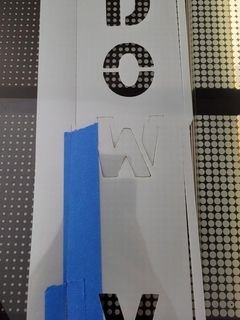
I tried to place blue tape where the glare shows once it’s scanned but no luck. So I decided to put the same paper tack I use on my acrylics & draft boards to prevent the glare from showing & it worked! Alignment fixed.
Here are the settings I used…
Before using the paper tack (the stencil by itself) & this is placed on the crumb tray. (Perfect settings if you don’t use the paper tack - very clean lines!):
Thickness - 0.01
Speed - FULL
Power - 50
Focus - AUTO
Settings w/ paper tack on stencil placed on the crumb tray:
Thickness - 0.01
Speed - FULL
Power - 65
Focus - AUTO
Materials I used:
7.5 Mylar stencil blank from STENCILEASE
Perfect tear plus - medium tack
- I honestly forgot where I purchased it from… it’s lasted me so long since I got the 12"x100yard roll.
I said I somewhat have a solution because although the paper tack fixed the glare alignment issue & the changed settings allowed to cut through both layers… the lines aren’t as perfect as it was when I didn’t make any changes or add ons.
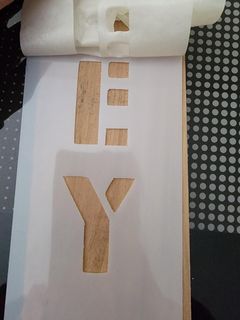
The lines & edges are kinda rough. If you’re okay with that, then perfect! I made these stencils for a construction worker who needed to spray paint his info on some of those orange pole divider things… (delineators???) So I didn’t need them SUPER perfect.
If you wanna play with the settings & find a better way to use mylar materials through the passthrough , please let me know!