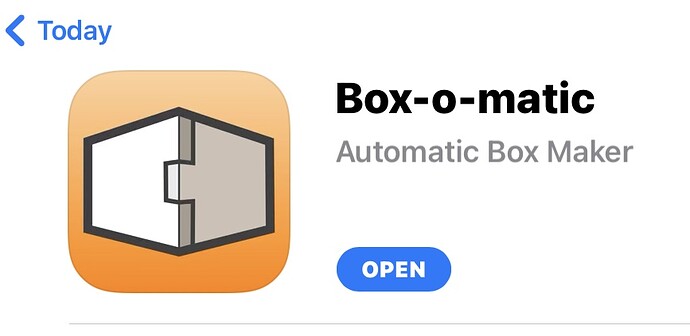I would like to design original tabbed boxes I want to make original shaped boxes with different dividers in Inkscape to cut out with my glowforge. There are a lot of videos for basic designs, as well as many box generators but I need extra help to figure out how to do more complex designs. Does anyone know of a good resource to use to learn these techniques? Thank you!
It is pretty easy.
- Setup the basic box parameters
- Add the dividers, which would normally key into the walls
- Create the basic box
- Select each panel, use the “Combine Path” to make them a single shape
- Use the node editor to reshape as required.
5A) I often remove a lot of the tabs, so there are only tabs at the ends of long runs - looks much better.
5B) I often extend tabs on long runs - Because of the weird way the tab generator creates the lines, you don’t always get a shape you can do logical operations with. You can just use the line draw tool and click all the points around a base or wall - doesn’t take very long at all.
Bonus for plain sides:
7) Make plain sides - no tabs - and glue them to the outside to make a “no tab” finish
7A) For a 3mm thick material and a little kerf…
7B) Long sides should be 6.2mm wider and 3.1mm taller
7C) Short sides should be same width, but 3.1mm taller
I create a standard tooth and then use objects along a path to setup a line of fingers longer than what I need, I then set the line thickness to the kerf I want and use stroke to path to break it into two lines which I use color so to recognise them easily, The upper line for when the teeth are “in” and the lower when they are “out”.
From that you can have shapes as many as you want and the fingers will be “standard”, If you want an ellipse just use the objects along an ellipse. a living hinge can be made in a similar fashion.
I make standard objects that can be used (like a place for hinges) that I can also bring in as needed.
Box-O-Matic is the most incredible FREE app to create boxes. Very easy to use. Available at the apple app store.
Thank you!
Thank you! I’ll give it a try!
Thank you! I’ll try this!
Here is a Ink scape Extension. works very well
Thank you!
This topic was automatically closed 32 days after the last reply. New replies are no longer allowed.