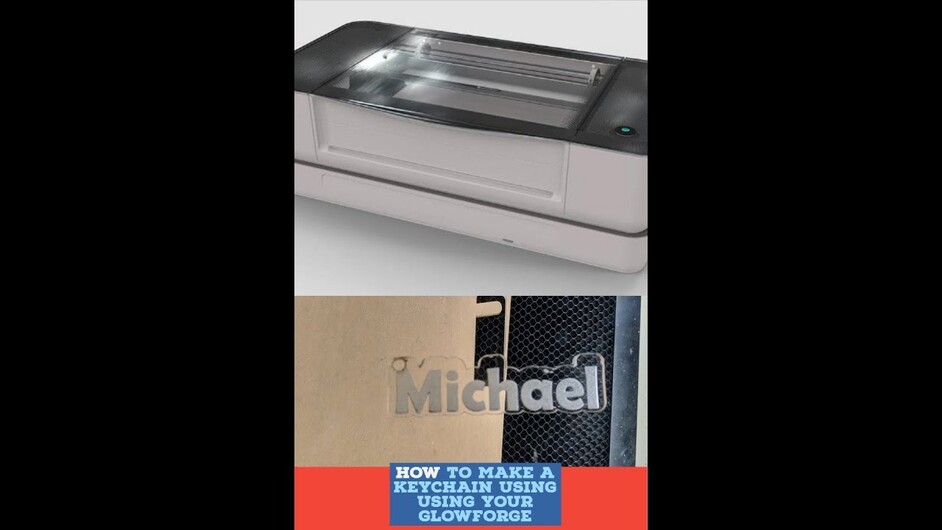While I was on vacation visiting my kids and grand-kids. My granddaughter complained that because of her name she cant find a key chain. this is one way to make a nice looking keychain as I am sure there are hundreds of ways. here is a short video tute
I use inkscape for pretty much everything and I never knew linked offset was even a tool I could use! Learn something new every day. Thanks so much for this tutorial! 
Excellent tutorial, thanks!
Kinda surprised she couldn’t find “Michael” for sale though…


Thanks for sharing your tutorial.
Thanks for taking the time to make the video.
@jules may move this to the Matrix so don’t be surprised if the category changes.
These are good things to have because it’s the step past how do I use the tool, to how do I actually make this type of project.
Thanks! I didn’t know about linked offset either~ good share. That will come in handy. 
Other steps that might improve your workflow:
Once you’ve made the yellow offset, switch to showing just the stroke and no fill. You’ll be able to see the stray nodes more easily.
To add a ring, make a circle, and a smaller circle on top; object to path; then add the resulting ring on the outside of the offset outline, maybe a third way in, then, path> union. Make sure the ring is quite thick so it doesn’t break easily.
Fun with Inkscape!
Thanks I’m going to to try that today.for software that is free it is really amazing and full featured if you take time to learn it
As a Marion, I can relate to that. Finally found one when I was about 26 years old, in Germany. A mini beer stein!
Good video!
Wonderful tip!
And one of my own:
After you convert the offset to a path in Inkscape, choosing Path -> Break Apart will break out all of those inner nodes and holes. Then you can just move your large outline out of the way, select the garbage nodes, and then delete them.
Great video. Thank you!