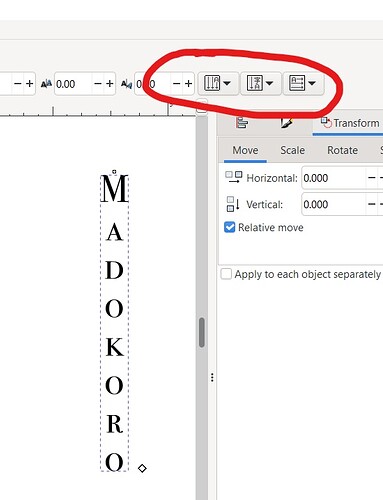Trying to make the text vertical instead of sideways. I tried in illustration and silhouette business so far. Like this A
B
C
All I have been able to do is turn the text sideways . Any ideas? Thanks so much!
You can do it in Word and save as a pdf
Actually, it’s a a bit different though you could go about it that way if you wanted to.
Illustrator has a dedicated Vertical Type tool.
If you click and hold the Type tool button on the tool bar one of the fly out alternates is an icon of a T with a little down pointing arrow like this

There’s also Vertical Area Type (for filling shapes with vertical text). Using the tools retains the usual editable properties - kerning, alignment, font etc.
You can also change existing standard horizontal type orientation to vertical or vice versa via the Type menu.
Inkscape has a menu feature for vertical text. It’s 2 buttons, first the vertical one that turns the word side-ways. Then the button next to it will no longer be greyed out and you can change the orientation of the letters. I use it often for Asian text.
This topic was automatically closed 32 days after the last reply. New replies are no longer allowed.