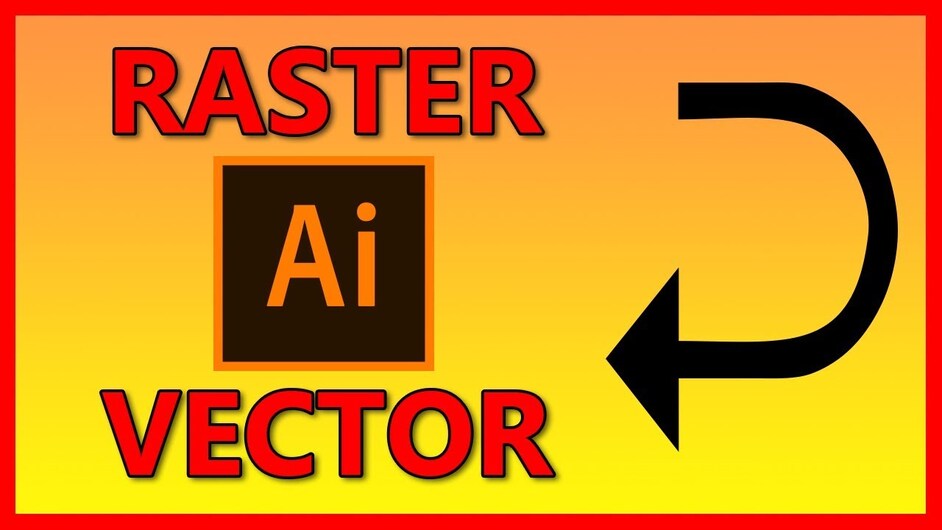I found lots of ways to save but nothing on how to do a proper trace for for me to save the svg file
I’m going to move this over to Everything Else so the community can help you out, since Support only does Glowforge stuff, and can’t help you with Illustrator issues. 
Meanwhile, I don’t do Illustrator, but this is a question that’s been addressed many times in the past. Here’s a search to get you started:
It really depends on what you want to trace, do you have an example image?
I got the trace working but had to resort to saving it as a PDF as no SVG save setting would work for me.
Thank you
Glad you got it to work. The svg option is under “export” instead of “save as”.
You can also copy/paste directly from AI to the GF dashboard (using the standard keyboard shortcuts) if you don’t want to bother with lots of file types cluttering your computer.
Are there any benefits to using the SVG Or PDF , Im going to try that export SVG and see if that works, but the PDF is working but what i am giving up. Thank you
PDF preserves your correct sizing, so it’s my preference.
Now that my nurse friend is some great news. I have struggled with that in the past.
Thank you
Personally I prefer PDF and have no use for SVG other than sharing files here.
Occasionally I get a color error for separating steps but the copy/paste method sorts that out and also keeps object size consistent.
PDF has an extra added benefit. you don’t have to convert your fonts to outlines in illustrator before exporting.
Now if Etsy customers would just understand this…I got SO MANY irate messages from customers when I only offered PDFs, and no amount of explaining would make them happy. So now I offer both, with a sizing square in every file, and yet I still get messages like, “Gee, 6 inches seems awfully long for an earring…”
honestly, you can’t make people have a clue about what they’re doing. if you give them decent directions and they can’t follow them…
This topic was automatically closed 30 days after the last reply. New replies are no longer allowed.