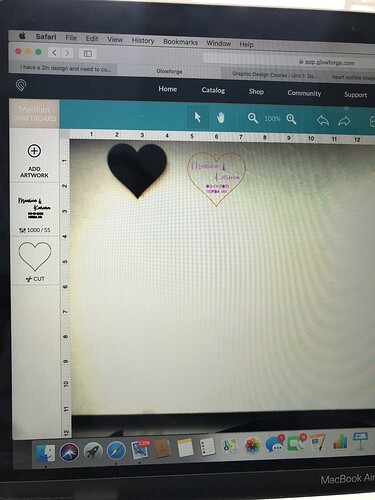hello help… I need to Make 150 hearts from one same design, how can I just copy paste to make lots on the bed and be cut at the same time. I upload a file… and I just get to place one on the cutting panel, I want to place there as much as I can but cannot copy paste… what is the option?
You should be able to copy-paste (ctrl-c, ctrl-v on PC, maybe command c, command v on Mac?)
Alternatively, do the layout in your design program.
This for lots of reasons. There are very good alignment tools in external proper editors.
so I need to do the 80 hearts on the illustrator desk then upload like that to the Glowforge? but how am I going to see the 80 /6cm hearts on the left panel to configure the engrave and cut? ,Im completely lost, I just have 4 days with the Glowforge, but I have already this paid, they are 150 save the date hearts… I want to cry
Just make all the hearts the same color and they’ll behave as one in the left panel. You can do this!
If the hearts have text in them:
In Illustrator:
- Make one Heart shape cutline with the text in it.
- Select the text, right click and choose “Create Outlines”.
- Group the Text with the Heart cutline.
- Copy the heart and text and paste it, arrange it so that you have enough rows and columns to leave yourself a margin of about 3/4" at the top and bottom and sides on a 12" x 20" artboard…engraving area on the bed is smaller than the cut area.
- Save that file as an SVG and you will have one engrave and one cut operation.
Note: If you are using jpeg images in the heart, you will have 80 different operations. Raster images are treated individually by the Glowforge interface, so if you have any pixel based images in there for engraving, you will want to turn all of the individual images into one big image, and that’s a lot harder.
Yes I do have the file ready, cut heart / engrave the info inside… what I dont get is. So I do infact need to accomodate in the file as many hearts as I can and upload that file, but how come I will select in the glowforge panel, the 80 hearts one by one to give the order of what to do? Plus is super tiny alteady with one, I can imagine in thet little left white panel 80 hearts to accomodate… I made sound dumb but really I don’t get it… I thought like you upload your file, and from there on the panel yo just start dragging and lining them all around… ![]()
Select the heart shape on the bed. CTRL+C to copy it. Then CTRL+V to paste the copy. Drag the copy out to the side. Repeat as many times as you need to fill up the engravable part of the bed.
I Loooooooveeee youuu!!! 
 Thank you! I have 3 days suffering!!! Thankyou!! Got it!!
Thank you! I have 3 days suffering!!! Thankyou!! Got it!!
The first reply told you exactly the same thing.
You can get them tighter (& more on a sheet) by flipping the hearts in alternate rows upside down. Then they’ll tuck up into the space created by the sloping sides of the hearts in the row above. (Or alternate them side by side so they’re rightside up, upside down, rightside up…across the material.)
Yeiii yes great idea thanks!!!
This topic was automatically closed 32 days after the last reply. New replies are no longer allowed.