I made a simple file for an edge lit sign. When I open in the ap my text is not there. The cut line and graphic are present but my text is not showing up. Usually I use corel but I am trying to get used to inkscape.
GF doesn’t understand text. The text needs to be converted to paths (object to path) in Inkscape first.
thank you
- Create text
- Convert to path
- Ungroup
- Combine shapes (ctrl-shift-plus)
Otherwise you get overlaps…
Corel may have spoiled you.
It converts automatically if the SVG parameters are set correctly and therefore you stop thinking about it.
Will still need to convert to curves inside the design so you can reverse paths on inner parts of some letters if you are looking to engrave them and keep the inner paths untouched.
But usually the file save will handle it all.
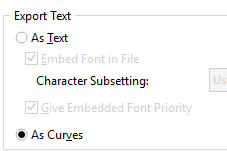
Thank you all for the assist. Convert to paths did the trick for me. Some where in the Corel process I pick up strange artifacts or dots that appear during the print . Usually I have to save in Corel as SVG then Open in Inkscape and save as plain SVG to avoid the back ground clutter.