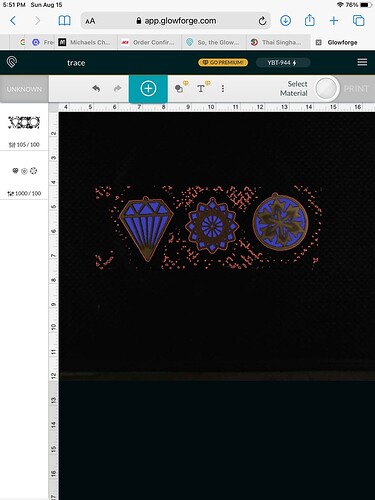I have these earrings that broke but I don’t have the file for them. I figure I’d just use the glowforge camera to take a picture of the image and have the machine cut it out and engrave the areas that needs to be engraved. But I can’t figure out how to clean off the rest of the highlighted area to only have the earrings. Am I doing something wrong? I tried clocking on those colored areas but it wouldn’t go away. Please help
Try again - one at a time - with a sheet of white paper underneath.
When you scanned them, did you have the option to click in the white area to remove bits?
I have had some success by placing the object or drawing on a sheet of white paper before taking the picture. That should prevent the scatter in the background. You may also be able to export the file and clean it up with your design program.
Thank you! That helps. I’ll go ahead and try that. Thank you again!
your phone is an AWESOME SCANNER - as long as you put a white background, have it well lighted shooting at straight angles.
Interesting! Never thought of using my phone as a scanner, will I just take the picture in a white background and upload it to Inkscape to make the changes necessary? Or just upload it to the glowforge app?
Yes, I had that option but I couldn’t get the rest of the tiny hits out to make this cut clearer.
I would import the photo into inkscape and then ‘vector’ the image
I am not sure how a ‘rip and read’ (old radio station talk) would look printed out
Jonathan
Officially it’s called “trace bitmap”.
The lid camera on the GF is designed to help you get raw materials roughly in place for cutting.
The “scan” function is a bonus, to allow you to make low-res copies of hand-drawn “art”, like a kids scribble with a crayon or a sharpie, to engrave on something like a simple ornament. Fun to show off at a craft show, or for your kids.
It is NOT a “scanner” for precision copying of objects, designs, whatever.
The best tool for that is a common multi-function copy/print machine. The next best is a simple picture from a phone, imported into a design app, then cleaned up by hand - as suggested above.
I place the thing being scanned in the floor in a well lit area and zoom in on it. This reduces lens distortion, giving you a more accurate scan
Same! Cleanest results. It also reduces parallax effects.
You can do the Trace function and after you complete the function and get back to the design screen, Export Design (it’s under the three dots menu) and edit out the extra bits from the resulting SVG in whatever editing software (Illustrator, Inkscape, etc) you are using.
This topic was automatically closed 32 days after the last reply. New replies are no longer allowed.