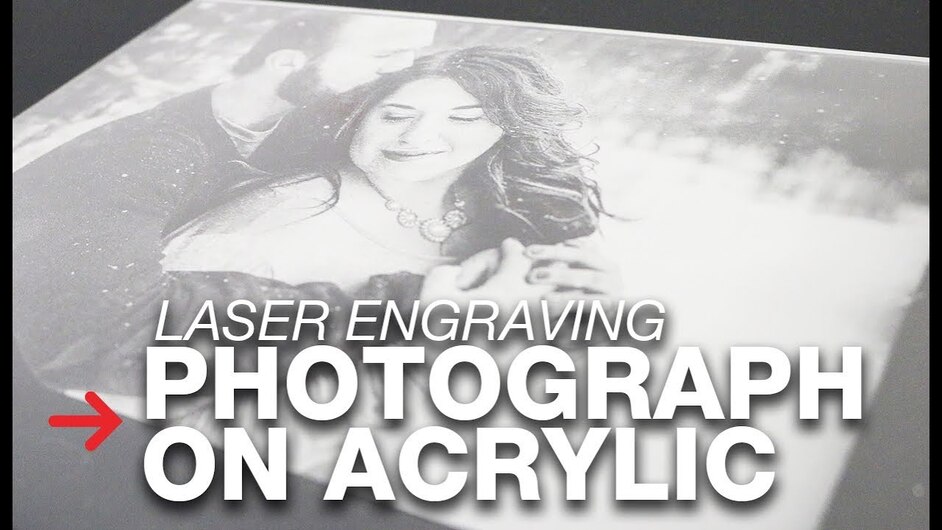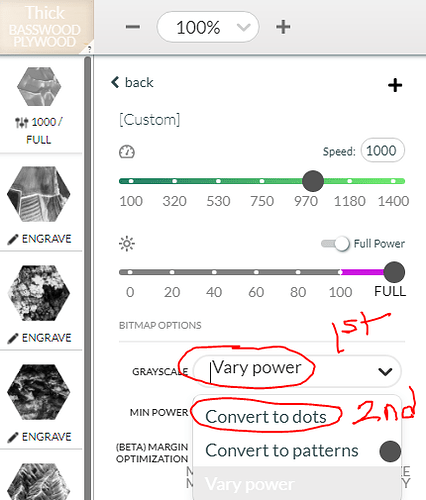So I have hardly any experience with engraving photos. I can turn a photo black and white and increase the contrast all the way up or drag the jpeg into the GF UI. The engravings look good when they are small but when I blow them up they don’t look good when I finish engraving them. I have seen some trick on some threads that people do but they don’t make sense to me. I have a Adobe illustrator and attached is the photo I would like to engrave onto PG medium plywood.
You may want to look at this web site it helped me a lot. It is on the Glowforge web site.
https://support.glowforge.com/hc/en-us/articles/360033633534-Prep-a-Photo-Engrave-in-Photoshop. It worked for me and I use Corel Photo Paint.
I hope this helps.
Bob Boucher
Also,
Here is a YouTube Video that may help.
This focuses on Acrylic. but I used it on wood and the instructions work fine
Bob Boucher
The one a lot of folks have had good luck with is - after you’ve done all your manipulation to make it look good
Run it 1st using Vary Power, then don’t touch anything, don’t move anything and run it a 2nd time using Convert to Dots. It deepens (literally) the engraving on the dark spots, but the convert to dots gives more shading to the lighter areas.
Choose your engrave type - then click the arrow to see the settings:
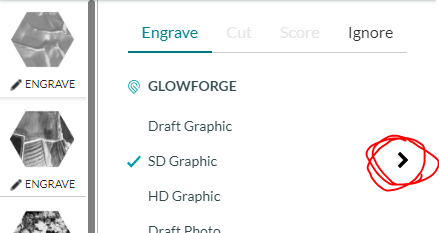
This one (SD Graphic) will default to Vary Power, then for the 2nd run switch it to Convert to Dots:
Thank you guys for all your help, I’ll post what it ends up looking like.
This topic was automatically closed 32 days after the last reply. New replies are no longer allowed.