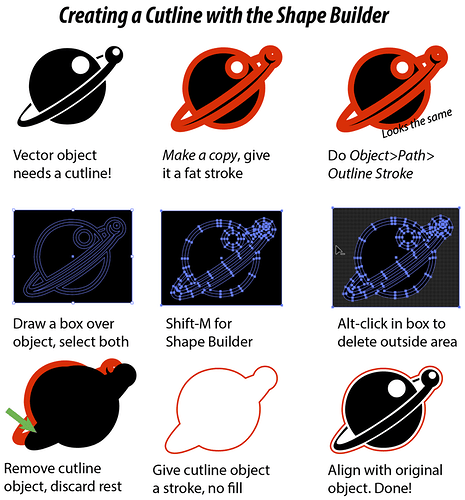I just tried this Shape Builder outline technique and it’s great! Thanks so much for posting that.
I have to capture stuff like this or I will forget it–here is the note card I made myself, in case it helps someone else.
Time to read more about the Shape Builder!