Hey, gang. Illustrator question.
Suppose I have a box:
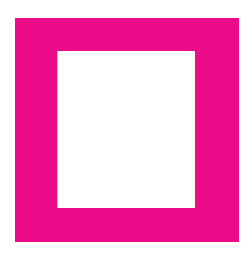
The pink is not a stroke; it’s a fill. So the white inside the box is nothing.
How can I fill the white?
Thanks!
Hey, gang. Illustrator question.
Suppose I have a box:
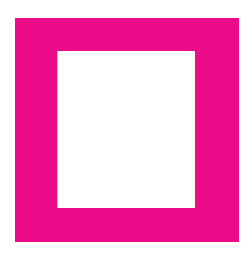
The pink is not a stroke; it’s a fill. So the white inside the box is nothing.
How can I fill the white?
Thanks!
Quickest way is to release the Compound Path. (Right click - Release Compound Path.) It will give you two rectangles, both filled.
Yup, Release compound path.
Oh, neat. Look at that. Worked like a charm.
Thanks!
Now you probably have 2 filled boxes, the small one on (or under) the large one.
Make sure you check for that.
You can also use the Shape Builder tool if the goal is to just have one rectangle, keyboard shortcut ctrl/cmd+m. Or select and delete that inner path with the white Direct Select arrow tool, keyboard shortcut a.
another way would be to drop a (filled, no stroke) square behind the pink shape, that is larger than the empty space and smaller than the pink shape, and then select both and do a Trim operation in the pathfinder menu. That would leave you with the current pink (compound) shape as it is, and a new filled shape the size of the current hole.
Yeah, that would’ve worked. I might have thought of that eventually. ![]()
in the case of a simple shape like this one, any of the methods are gonna be pretty quick. If you have a more complex shape, with lots of voids, the trim method may be faster than some others. The more tools at your disposal, the better!
You can also select one vertice of the white square and press delete twice. 
This topic was automatically closed 32 days after the last reply. New replies are no longer allowed.