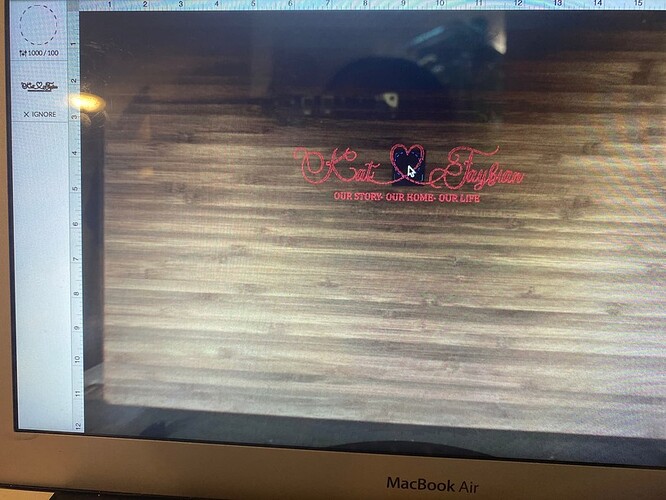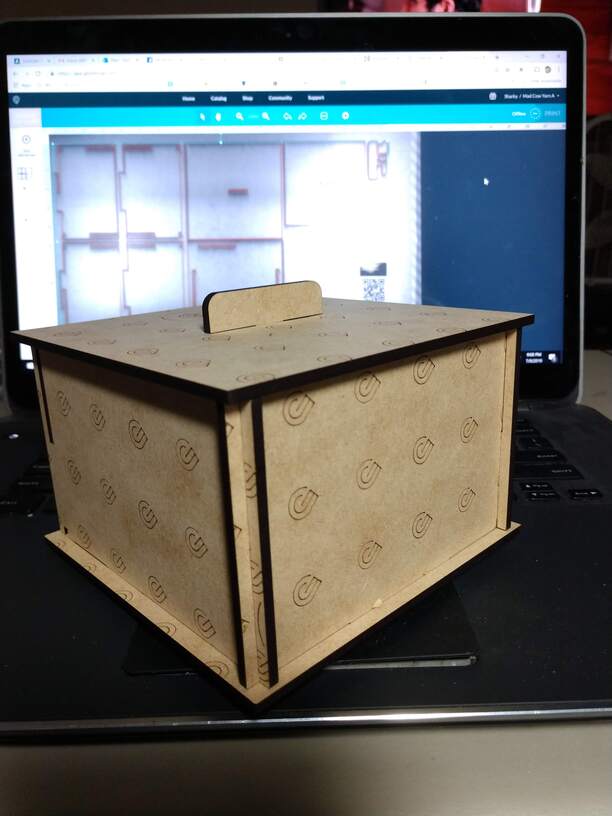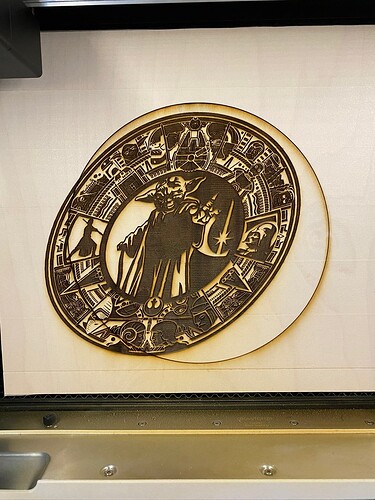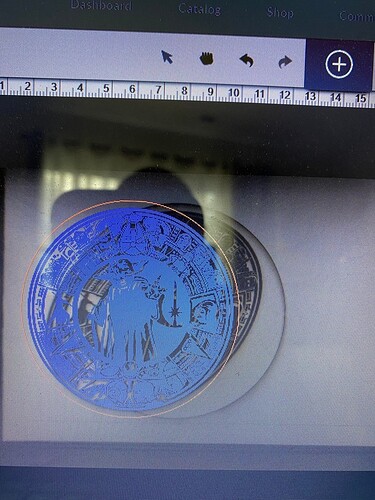The beam isn’t focusing on the area where I am selecting
Ok let me try and do that.
I tried calibrating the machine per instruction and no luck.
Uploading: 5C55E45C-91FB-48A7-8458-19733F10CADF.jpeg…
The calibration takes a long time but if it reports success and you use Set Focus before placing the design it would be weird to not work. The calibration can fail and need re-doing, sometimes three or four tries but if it succeeds the final test is to shoot in the four corners where any error would be greatest.
If that was the photo you tried to upload, the upload did not complete.
Calibration was unsuccessful. I will try again. It just pains me to be wasting my plywood material 
If you have paper that can be 11x20 that can be glued to even a sheet that has been cut out to the point of being scrap but held in all four corners, that will still work. It just needs to be white-ish and clean across the entire area. I had some watercolor paper that was that size and it worked perfectly. If you look through the Made in a Glowforge section you will see many first tries of new designs with that Glowforge logo design, and even a few that had that as their final design using the logo as a design element.
I am having this problem … engraving is off object …but cuts and scores fine…I am not sure why… cleaned machine …recalibrated camera…belts are properly tension…turned machine off and on …this only happens with engraving (6x now) …
Welcome to the forum.
You will need to start your own thread in Problems and Support so that Glowforge support can address your machine. One machine per post.
Ok… thank you.
Hi @chamiquebowen. I’m sorry to see that you’ve been running into some trouble with prints not aligning with the placement of the design in the Glowforge App. I saw that we were working with you on this through phone and email as well. To avoid any potential confusion with multiple open threads, I’ll go ahead and close this Community thread. Thank you!
Also @nicholas.bartling, if you haven’t already, please go ahead and create a new thread, or email us at support@glowforge.com. We’ll be happy to help you with any needed troubleshooting.