Hi all,
I have been etching some anodized aluminum tags for a while, and I love how they look. I am now trying to add photos of people, and I’m really struggling to find a workflow that results in good looking images.
To date everything I’ve etched has been pure black and white, so it’s worked great. I just invert it and send it off to the GF. With photos I’m running into more issues. Here are my questions:
- Do you convert your colour photos to greyscale before etching? Do you do this before or after the invert?
- Any guidance on settings? I have tried higher power with quicker speeds, and lower power with slower speeds. Having trouble zeroing in on something that works well. At the moment I’m messing around at about 700/75 and 500/50.
- Does anyone have a workflow for converting photos to decent looking black and white (not greyscale) images? I have Photoshop as well as Pixelmator. I’ve played around a bit but being that I’m not an expert (or even really very proficient) I haven’t found a solution yet.
Any and all help appreciated!
Thank you!
1 Like
Hi there,
Thank you for the reply! Nice to know I’m not totally out out in the woods here.
-
Ok. On one of the tests I did I thought I saw slightly more definition from one that I had left in colour. But of course I didn’t notice that until the end of the night, after a few hours of testing on B&W then Invert.
-
Got it. For logos I typically use 600/full. But with the images I think that gives too “deep” an etch so there’s no definition in the image. I started dropping the power but maybe I should have upped the speed. Honestly I’m never sure the true relationship between those settings.
I think I may have noticed that upping the LPI on an image with a lower PPI caused the resultant image to degrade. Is this consistent with what you’ve seen?
- I have an amazing image of my own face from the awesome folks at Stamp Yo Face.
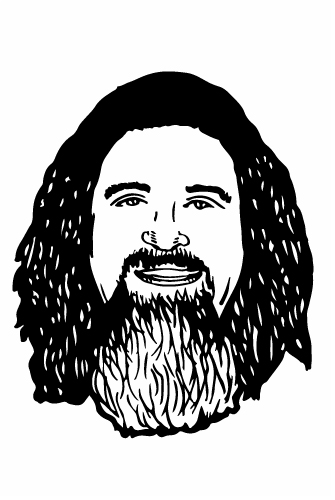 But…she’s an artist and I am not. I’d love to be able to take photos of other people and make custom tags, cards, etc, in aluminum, but I haven’t found the special sauce to get it to look this good. So I’m experimenting! Even something simple like the Obama Hope poster style would be neat. Any help in this area would be awesome.
But…she’s an artist and I am not. I’d love to be able to take photos of other people and make custom tags, cards, etc, in aluminum, but I haven’t found the special sauce to get it to look this good. So I’m experimenting! Even something simple like the Obama Hope poster style would be neat. Any help in this area would be awesome.
Thank you!
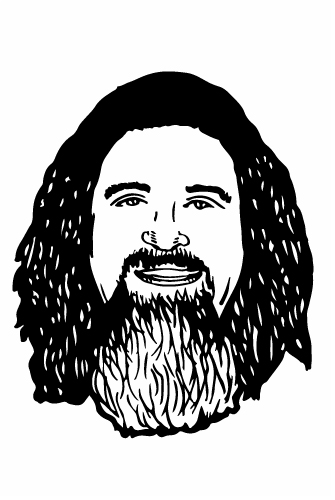 But…she’s an artist and I am not. I’d love to be able to take photos of other people and make custom tags, cards, etc, in aluminum, but I haven’t found the special sauce to get it to look this good. So I’m experimenting! Even something simple like the Obama Hope poster style would be neat. Any help in this area would be awesome.
But…she’s an artist and I am not. I’d love to be able to take photos of other people and make custom tags, cards, etc, in aluminum, but I haven’t found the special sauce to get it to look this good. So I’m experimenting! Even something simple like the Obama Hope poster style would be neat. Any help in this area would be awesome.