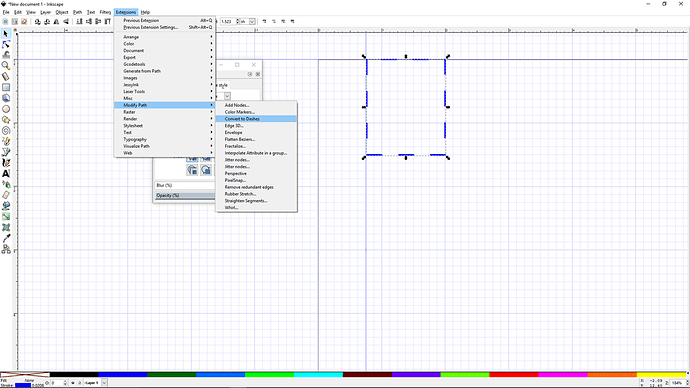Just putting this here, not knowing what the plan or how more tutorials are going to be done regarding dashes. In this with the circle and the one with the straight path, the extension that is part of a normal install of Inkscape seems to be an easier way to do this. Just change the path style to a dashed and set the dimensions as you want. Then select the path and apply the extension Modify Path > Convert to Dashes. This results in regularly segmented, broken path. You can do a lot to modify the default dashes in the stroke style dialogue. This allows you to make any path a dashed line. Something hard to do with irregular squiggles.