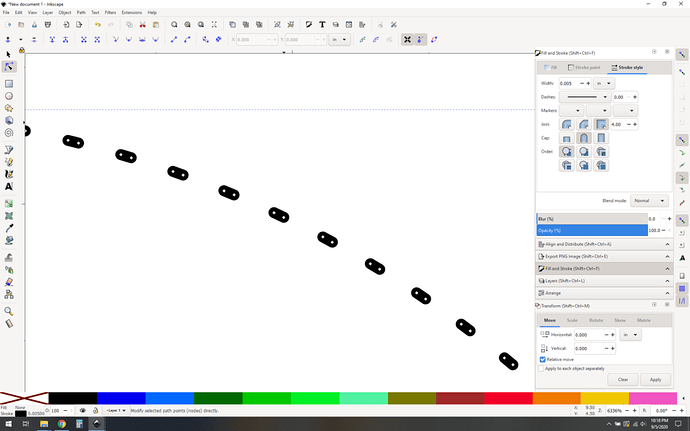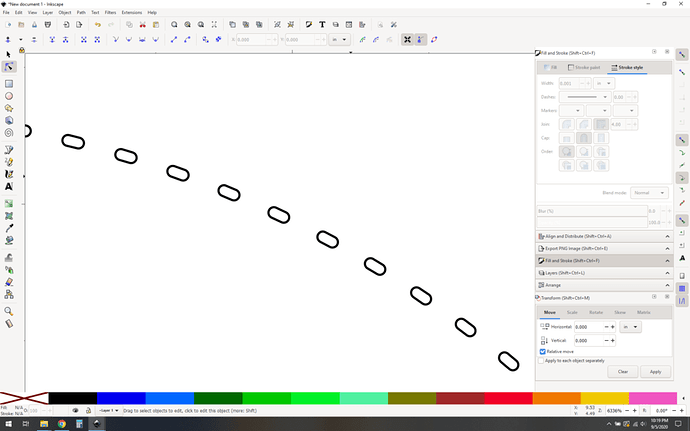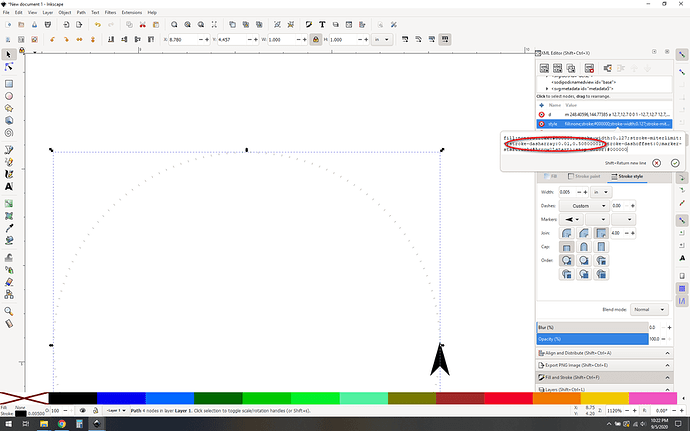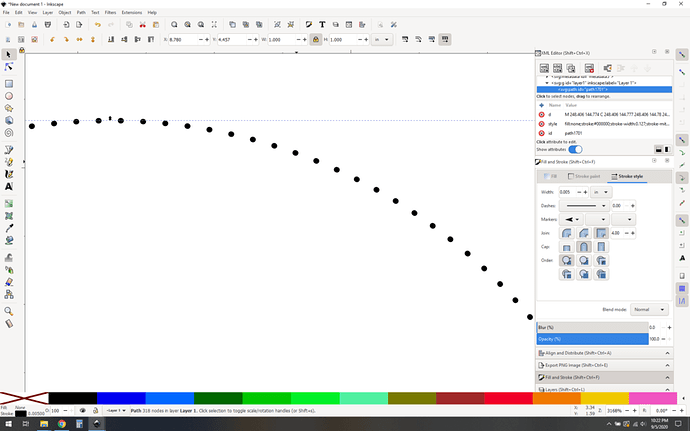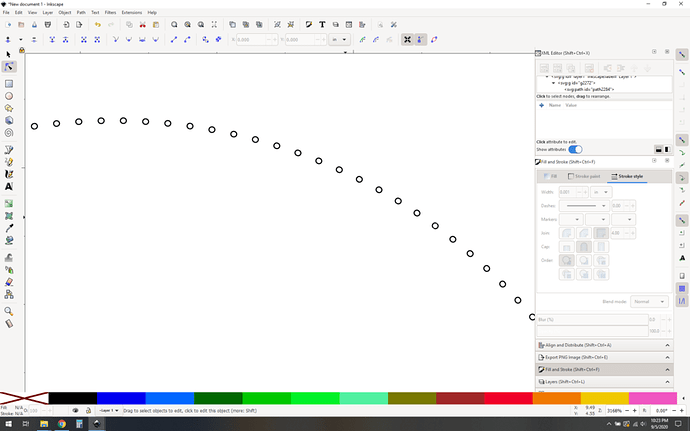Well, kind of, right? They are a bit lumpy. I would suggest using the line to dashes approach with rounded line ends, then stroke to path.
Follow @dan_berry’s great advice to make your dashes into line segments.
Then change the line ends to be rounded…
Now do Path->stroke to path. You’ll end up with “ovals”. (not true ovals, but close enough for this discussion)
That’s pretty good. I personally like oval stitch holes, but you said you wanted circles though. We can do that.
ADVANCED OPTIONAL:
The trick is to use a custom dash pattern, or to modify the existing pattern.
Get your dashed line. Now open the xml editor and change the dasharray values:
The first value is the “line”, the second is the “gap”. I believe by default these are in mm, but don’t quote me on that. Your dashes are now ridiculously small. Now do the same trick of rounding the ends of the stroke and converting to dashes…
…and finally stroke to path, and you get:
Wee circles or very very close to circles. They will have a diameter equal to your initial stroke width on your dashed line, so you can make the holes any size you like.
You can manually edit dash patterns in a configuration file, a little googling will tell you how to do it. This would make the process as simple as selecting your teensy dash pattern from the start, no manually editing the XML.