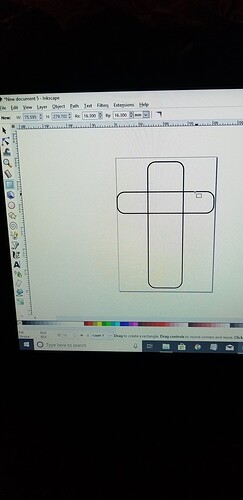Cam anyone help me,
on how to erase or remove the inner lines in this cross to make it a whole, so I can save it for a SVC file for the glowforgeInkscape users will jump in soon, but I believe in Inkscape it’s Path > Union. Check to see if that does what you need. (I use Corel where it’s “combine”)
The two objects, probably created with the rectangle tool, need to be converted to paths first. Object to Path. Then select both rectangles and hit Union under the Path tab.
Actually for rectangles and circles you can just boolean them as there is no confusion as with say “Shape along a path” or some such where what you actually want to do may be one of a list of possibles.
Yep, You are correct. I had problems with Boolean commands on objects before but it looks like the issue had to do with grouped objects.
If you are new to Inkscape I highly recommend the tutorials in the Glowforge Tips and Tricks section. They approach the use of Inkscape from the laser design perspective that should really help.