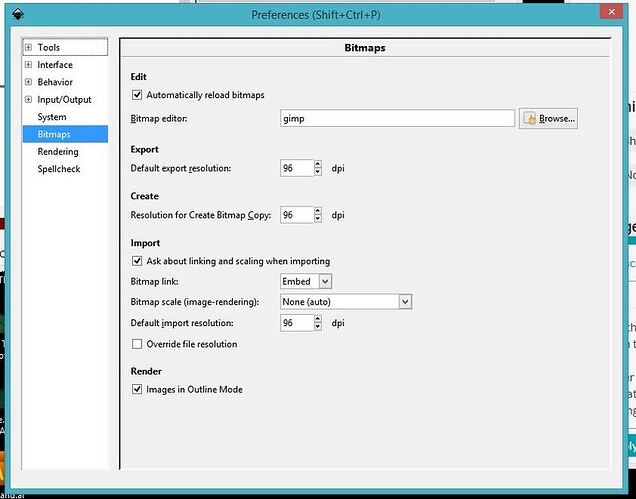I have recently discovered that files I create on my laptop, when opened in Inkscape on my desktop, are sized slightly larger. For example, a slot that I sized at .13 showed up as .14 when I opened on my other computer. Same version, so I am assuming it is some kind of setting. Regardless, the GFUI renders it the exact size Inkscape said it was, so if I saved it on the laptop sized correctly and then upload it, it is correct. If I open it on the other computer and save it, it comes in at the wrong size. I think this may be why my gingerbread house had some weird sizing issues, I never thought it might be Inkscape, just figured it was a baking/humidity issue.
Check that the export dpi setting in the laptop version is equal to the import dpi value in the desktop version. (I think. Might have that backwards.)
In either case the export dpi for Inkscape should be 96 dpi, so check to make sure that both have import and export dpi of 96 and everything should start matching up.
Edit > Preferences > Tools > Input/Output > Bitmaps
Thanks Jules! I did think of that, but that setting only seems to apply to bitmaps, and what I’m working on right now is just a vector file.
I don’t know how to fix the problem, but if you set your art board to 12x20" the GFUI will keep the size exact no matter the dpi.
Yeah the GFUI is completely accurate. It’s just that the file I saved on my laptop has things a different size when I open it in Inkscape on the other computer. This is totally a case of being lazy, I have one computer downstairs where I do most of the work, and then another upstairs in the same room as my GF. So, I’ll save it to a shared folder both computers can access, and then when I am at the laser and things didn’t quite work, I’ll open it on the computer in that room. That is when I noticed things are sized differently. I had a square that was 11 inches exactly on my laptop, opened it in GFUI, it was 11 inches. Went to open it on the other computer, it came up as 11.009, and when I uploaded that to GFUI, it was 11.009. My .126" wide slot became .14". I’m starting to think this is why I’m “3rd times the charm Elsie” LOL.
Ah, I thought you were finding the error in the GFUI not the other computer. Sigh. I’m guessing a walk through of the settings screen to make sure both installs have everything the same. The fact that it changed by just a touch more than kerf is extra annoying :-/
Oh, make sure you check Geometric Bounding Box instead of Visual in the Tools section. (Leaves out the width of the stroke.)
OMG, that was it. I can’t believe I forgot about that one, I’ve read about it so many times! Thank you!
That’s almost always the problem when people report different sizes in different machines. The DPI issue seems to be resolved in most cases now with the bump to version 1 of Inkscape.
Defaulting to it being off makes sense for drawings. But having geometric bounding makes more sense for use to make parts & things that need to be a specific size.
Jules for the rescue, once again!
Chuckle! She got lucky once again. 
I was going to say that Inkscape measures with the stroke added, and you can change your view to Outline View to check measurements, but this is a much better solution! Thank you for posting about it Jules, and chalk me up as another one helped by you extensive design program experience!
This topic was automatically closed 32 days after the last reply. New replies are no longer allowed.