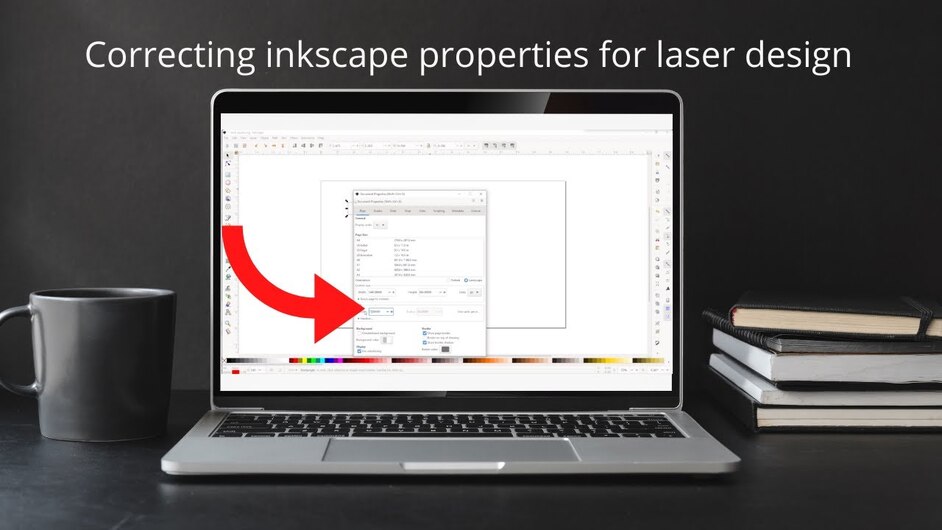So there was a debate the other day about inkscape scaling and the way inkscape reads files from outside sources (illustrator for example). I took the time and researched how to fix it for both the scaling and the way that inkscape reads stroke width and made a video on the fix for it. I hope this helps some people out who were having the issue:
I am sure this will be helpful for many Inkscape users.
Bookmarked this for future reference. Thank you for taking the time to figure this out.
Thank you!! This is very helpful!
Thank you, for taking the time to appreciate it
Thank you, I’m glad it could help.
Thank you, this is really helpful.
Totally want to see if someone knows how to make document properties stick when they are changed. It is a pain having to change them every time you open inkscape.
I agree with you there, and hopefully a way without just a saved document/template
I bookmarked it too. Thanks.
You are always so helpful!!
Glad I can help.
Actually that is the way to go. I just tried saving the set up as a template and checked the box to make that the default. It works. When I open inkscape now it is set to my 20" x 12" landscape orientation with all measurements in inches. Just what I wanted.
Nice
My newer version 1.1 sets the size at something like 25.400mm and rescaling is way off that way. I was told that was 1 inch however I was doing a test cut of a file I purchased and the slots that should have been set to cut (including kerf) a 3mm material was already measuring 3.167. I have fought with this file for a week (newbie here) and finally put it aside because I just don’t have time to re adjust a file that “600 other purchasers didn’t have a problem with”.
Not sure about 1.1 since it just released. I also only work in inches so might be different. You can try doing inches like I do in video, the once it’s correct just go back in and change to mm without changing values.
Do you know why it would be bigger? I am still a newbie even though I have had my GF for a year since I rarely have time to play. I am afraid to cut a design and have it not fit. I did the test slot and It was huge. The finger joints on the lid didn’t fit (too loose). I buy files because, again, I don’t have time to build them myself. I have made the adjustments to the slots but without cutting the body, how do I know if the finger joints on the body are accurate?
If the file you bought comes with a PDF file, just edit the pdf in your program so it locks in the correct settings for you automatically.
That video is all the research I did into inkscape. I usually only use illustrator.