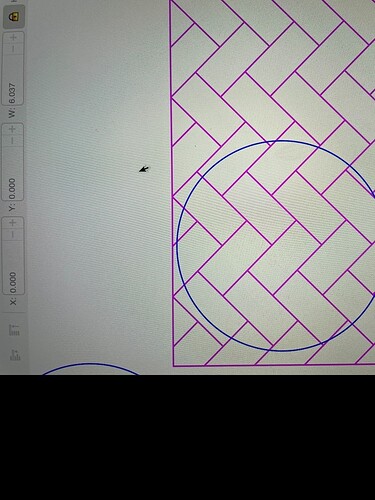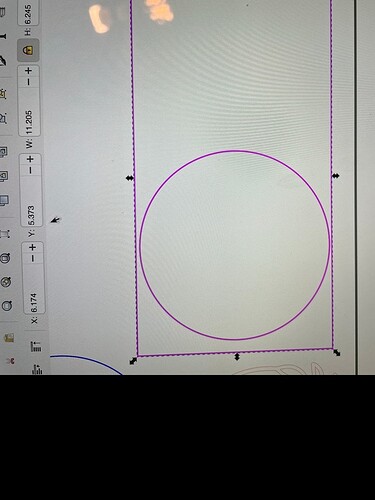I have a file I want to score - but I’d like the score to be inside of a circle shape. Is that possible? I’d like for the Herringbone pattern to be in the shape of a circle.
You could make a duplicate of the circle, then click the pattern and circle hit difference.
Don’t quote me on it…I’m not sure how well it works with a scored design…looking for a pattern right now to try it out…
Welcome to the community!
To be clear, you want to cut out the circle with the pattern, correct?
Two approaches - (1) create the score pattern so that the cut circle just fits inside it, then score and cut. You’ll waste a tiny bit material at the corners and a couple of seconds, but that’s the easiest. (2) perform a Boolean operation to trim the score pattern down to the cut boundary in whatever vector editor you’re using.
Good luck!
Free background remover | Trace is a free site that will allow you to get rid of the things outside of the circle. Copy and paste/upload to the site. Works like a charm on pictures. Hope it helps.
Oh man, newbie without enough info.
Unfortunately, Trace only works on bitmaps (photos) so is useless for score operations.
Okay, for inkscape. I have a pattern, and a circle.
I will duplicate the circle (Ctrl-D) (do not click off the circle).
Then go to Object-lower to bottom.
Then shift-click the pattern so that you have both the circle on the bottom, and the pattern selected, and then click Path-Difference.
This will give you both the pattern in a circle shape, and the cut line around it. Just be sure to make sure the cut line and the pattern different colors.
I didn’t create the pattern - I purchased it. As I’m not familiar enough with the software. I am trying to figure out what the Boolean operation is that I need to do to trim the score pattern down.
Ok- @CMadok ‘s instructions are correct, but it all depends on getting the right pieces of the herringbone selected. Without having the pattern file in hand, I don’t know for sure, but I suspect that the herringbone isn’t a single object, but a group of individual blocks.
Do you have an easy way to tell? I’m very new to Inkscape and haven’t been able to properly Google anything - mainly I think I’m lost on the terminology I need to use.
I would click the pattern, ungroup it several times, then hit ctrl-k. It will combine all the paths. I’d make sure it’s a score and not an engrave though, in the bottom left you should see a stroke and fill. If it’s got a fill, then you’re pattern is going to score funny because it will be the outline of that fill.
If it’s an engrave a intersection would do the trick.
I thought intersection would work at first, but then i realized they said score, so I changed my response 
It worked! Thank you! I think I was letting go over the Apple key when doing the shift select part!
I got it to work! Thank you so much!
Great! Glad you got it worked out!