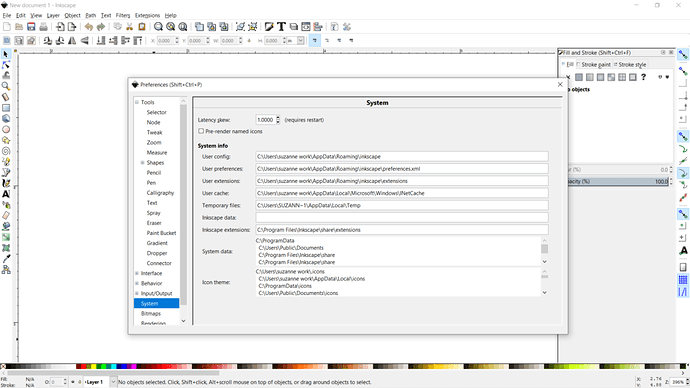I have been trying to install the inkscape living hinge extension all day to no avail. I have watched several videos and read several instructional posts on the inkscape site. My problem seems to be that I don’t have the ability to “open” the extensions file in Inkscape. I have manually copied the needed files into the extension folder through the file folder on desktop and it does show living hinge as an extension in the program but it gives me an error message
I don’t currently have that particular one installed so I can’t test - but your info matches mine.
I seem to recall that you need to make a box, and have it selected, in order for the extension to work - just make sure that’s not why you’re getting the error!
Just putting this here so I remember to come back to try and help when I have access to my computer.
It would be hugely helpful to folks trying to help if you included a screenshot of the error message. ![]()
If it’s any variation of “permission denied,” check to make sure the folder and the extension files are readable to all users as well as the OS.
I have tried that, it still gives me an error message  this is the error message I keep getting
this is the error message I keep getting
Traceback (most recent call last):
File “living_hinge.py”, line 179, in
effect = HingeCuts()
File “living_hinge.py”, line 44, in init
self.arg_parser.add_argument(’–unit’,action=‘store’, dest=‘unit’,default=‘mm’,help=‘units of measurement’)
AttributeError: HingeCuts instance has no attribute ‘arg_parser’
Ok–. Quick Google turned up this discussion of that exact error:
You may need to update to a newer version of the extension it would appear.
Not sure if it matters but from the user interface it looks like you might be using an older copy of Inkscape (e.g., 0.92) and not the latest (i.e., 1.1)? Depending upon how old your version is it will not work properly with Python 3 Inkscape extensions. 
Inkscape and hinge extension have to have matching versions for sure.
The latest inkscape and extension, or the the 0.9 inkscape and the older version.
Thank you everyone! Uninstalling the old version and updating to the newest did the trick!
This topic was automatically closed 32 days after the last reply. New replies are no longer allowed.