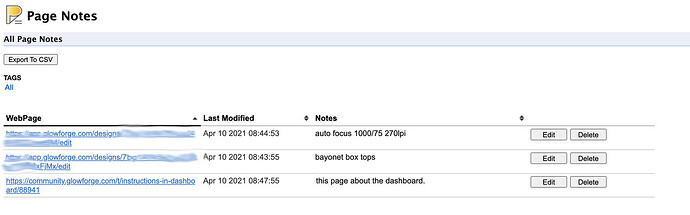If you are using a chrome browser you can try a notes plug-in. I tried a few this morning and I think it has a huge potential. I have tried all of them but Page Notes seems to be the simplest and most reliable so far. I invite the community to suggest the best.
This one is nice since you can see all your glowforge projects and launch them from this page.