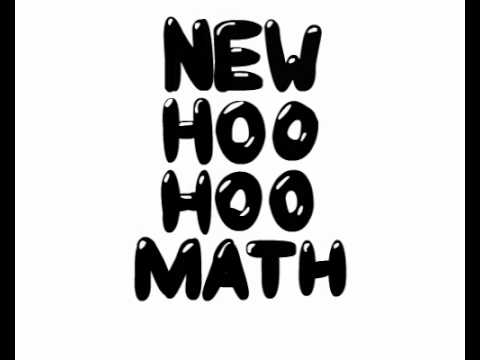Simple and interesting observation:
I just wanted to know what the optimal settings were for the fastest single pass on an engrave for an inlay at my desired depth.
By optimal I mean “fastest way to get the depth I need for an inlay”. After messing with seemingly random values for a few hours, eventually I saw a pattern, Fibonacci values emerging, so I went with it – All tests as follows:
- Medium Maple [solid], Proofgrade, with tape
- All @ 450 DPI:
- Results: all of the following yield about same engraving depth (0.016" to 0.022") my minimum requirement depth is 0.015 in my case - measured with Mitutoyo caliper
- the last one is the fastest. (there is a little overburn at the slower settings)
Settings for tests
- 8 / 144 - engrave - 15min [not run, too absurd]
- 13 / 233 - engrave - 7min [good] 0.022" depth + blackened
- 21 / 377 - engrave - 6min [good]
- 34 / 610 - engrave - 5min [good]
- 55 / 987 - engrave - 4min [optimal] 0.016" depth
Conclusion: those are “kinda all the same” but the last one is the fastest. This really starts to matter when doing a [13 / 233] engrave for 8 hours VS a [55 / 987] engrave in 3.75 hours
Thoughts - since woods have different hardness I wonder if there is a way to ‘ensure several woods all end up with the same engraving depth’ (this is untested as of yet)
- 21 / 377 - Cherry [2350 hardness]
- 34 / 610 - Maple [1450 hardness]
- 55 / 987 - Walnut [1010 hardness]
I feel like this would all be “negligible” for PLY vs SOLID
Seemed obvious to line em up for other combos to consider:
[skip 1, 2, 3, 5, 8]
Power: 13, 21, 34, 55, 89,
Speed: 144, 233, 377, 610, 987
[nothing on GF go’s past 1597]
At the least, this I think is a good place to start when trying to figure out a method to approach custom settings where you want to use several different hardwoods and engrave all of them at the same depth for an inlay.
In my case I am using the Fibonacci sequence as a “starting point” for dialing in settings across multiple wood types and that gave me a good “reason” for why I picked the numbers I did. Could be voodoo, could be superstition, only way to find out is to keep testing.