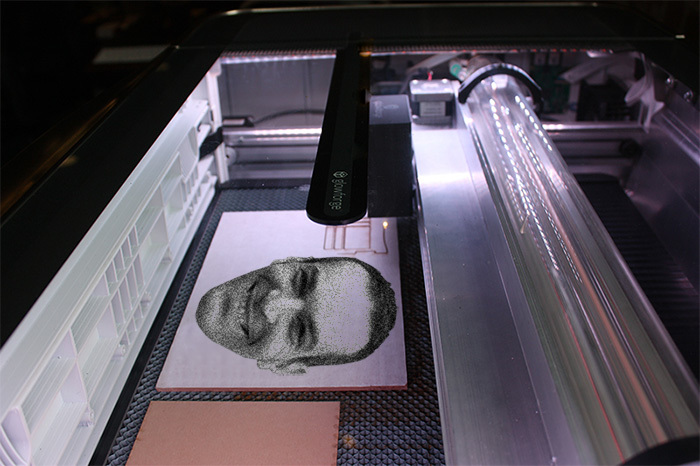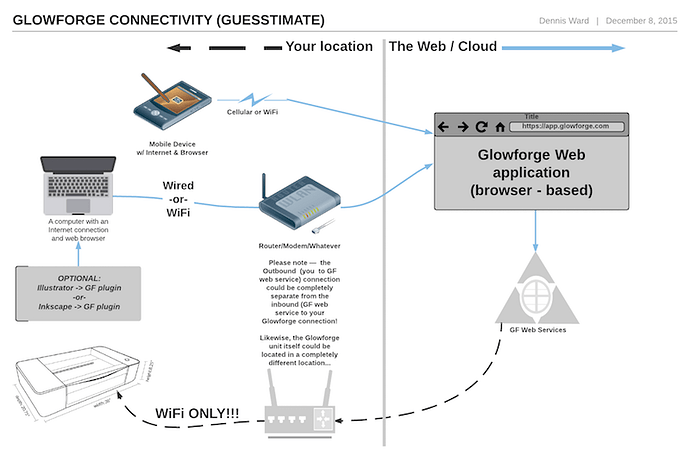From what we’ve been told. The cloud servers send control information down to an internal buffer. If the job is small enough and you lose connection the job completes. If not, it pauses and waits for the link to re-establish.
What CD player did you have with no laser in it?! 
In one of the other threads about connection requirements, I had submitted a request for a temporary access PIN system specifically for a secret santa or commission type of functionality. This would allow you to give limited access to your machine to various people.
Though the most common (and sensible) response to that was you could just have those people send you the design file instead of loading it themselves.
There are fringe cases of course where you could still find need of it, so Dan did say it was added to the feature hopper.
I like this idea. It sounds fun and scary at the same time. Yes you would have to preload whatever is being cut, and you would have to press the button, but you might get something good.
Just to be clear here… I meant that as a joke!
I am hoping we have a way to preview ALL print jobs that have been sent to our IP (or mac) address prior to printing.
Otherwise I can see all manner of mischief in the making.
…I still like the idea of a fax machine that uses plywood or leather! 
I wonder how the buffer will work. It seems to be engineered to deal with the vagaries of IP traffic. But what about a job that gets repeated over and over. So I have a job that I just did. Same setup, same materials. How about building into the job a “number of copies” function that you you just have to swap materials and press print again handy for those internet outages when you are waiting for it to return. You can always have your one or two jobs that are always good to go. Once again. I understand that this requires memory etc. maybe not GF 1.0 but surely will come. It seems to be in the hopper from the indexing thread.
To be clear: I have no laser cutter experience. I understand that it is not unusual (or at least not unheard of) to start a fire in your material if you get the parameters wrong. This means that you need to be standing there next to the cutter any time that you are doing a new job and you should probably be there even when re-running a “known good” job. Thus, remote control is not really useful and the best security is simply to switch the machine off when unattended. My real problem is loss of time and functionality if I lose my Internet connection. Night before Christmas, toys to make, and some idiot runs into a telephone pole in the neighborhood or a different kind of idiot deliberately cuts a fiber in a manhole.
From previous post and interviews with @dan the cloud is used to generate the tool paths and cooling plans for the job and then it is sent to the Glowforge. The Glowforge will then cache the job locally to run. So it isn’t doing any real time control.
Being on the cloud also let them reduce software design costs and will let them roll out feature much quicker since they will only need to update the cloud service.
Yeah there could be mystery files. You put in say cardboard that fits the full size and away you go. Choose file secret santa 21 and get a lamp. Or secret santa 54 and get a 3d smurf. Cool.
Just discovered my Wife’s Glowforge Christmas surprise after I wiped out all previous email communications. I’m not exactly sure what the “cloud” is and would like to know if my 2Mbps internet cable modem with a linksys e2000 router is sufficient. Can anyone please simply say whether this will or will not run the Glowforge? Thanks.
Yes it will run the Glowforge you’ll just need to send the file from a computer in your house.
Thank You!
As for the 2Mbit connection that should be good enough.
Clarification on @Jamie post. The Glowforge needs a Wifi connection with its **own internet access. And so does the machine that is controlling it. The glowforge plugin/portal is the only thing that has a direct connection with the unit.
**Own in the sense as it treated like any other standalone wireless device that you have on your network.
So Plug-in >>> Internet >>>> Glowforge ‘Cloud’ >>>>> Internet >>>>> Glowforge Basic / Pro.
@karaelena 's post is the clearest description of the situation I have seen on any official Glowforge web site. I will assume it’s correct even though karalena is identified as a “regular” rather than an employee. (All karalena posts seem to be good, anyway.) Basically, all communications to your Glowforge will be via a system belonging to Glowforge somewhere on the Internet. There is (apparently) no direct communications whatsoever between your CAD/“control” computer and the Glowforge laser cutter.
One implication of this is that you had better be in the room when the cutter is operating, because you have no foolproof way to stop the machine other than by physically hitting an “e-stop” switch on the device (if provided) or turning off its power. I do not think this is particularly onerous: you should never run a laser cutter unless you are physically present anyway. It does mean that you cannot count on using the camera as a real-time way to verify that you are not burning or scorching your workpiece: you will need to sue your physical eyes (in your physical laser goggles, of course.)
My guess is that this is not a show-stopper for most Glowforge customers. Only a few old fuddy-duddies and paranoids will be so concerned that they will cancel their orders.
“Cloud” is a buzzword that vaguely suggests the promise and convenience of being able to access files from anywhere. But the reality is that the cloud is hardly floating like mist above our heads — it’s a physical infrastructure,
Read the rest of this gizmodo article here, if you want.
Correct!
Be assured I am an Old Parinoid Fuddy-duddy who believes in local control, but I really want this thing, so…so much for principles.
Thanks to everyone for your helpful input, looks like I have about 6 months to reconfigure.
EDIT #3 – Connectivity / Workflow Guesstimate™
Based on two prior versions and some great feedback, here’s my latest unofficial guesstimate of the workflows and network connectivity needed to use a Glowforge.
It does not cover every conceivable instance. Your mileage will vary!
Disclaimer: I am not a member of the Glowforge staff, nor do I claim to have any inside knowledge of features or requirements. No identification with actual persons, places, buildings, and/or products is intended or should be inferred. Do not fold, spindle or mutilate.