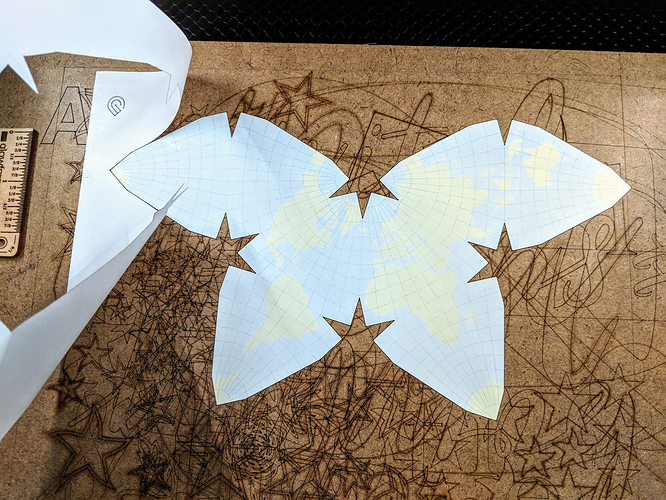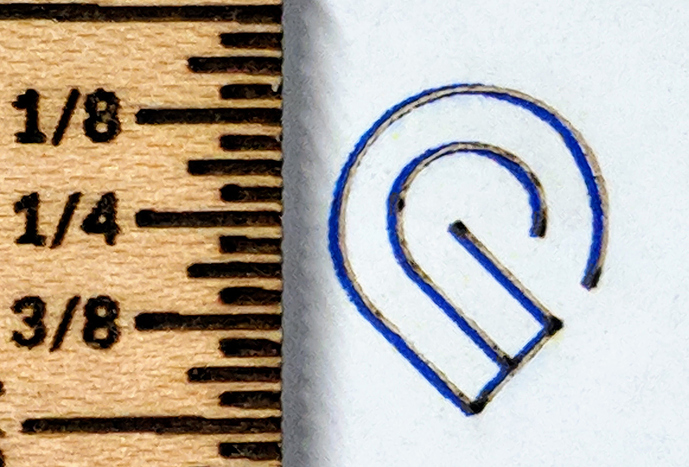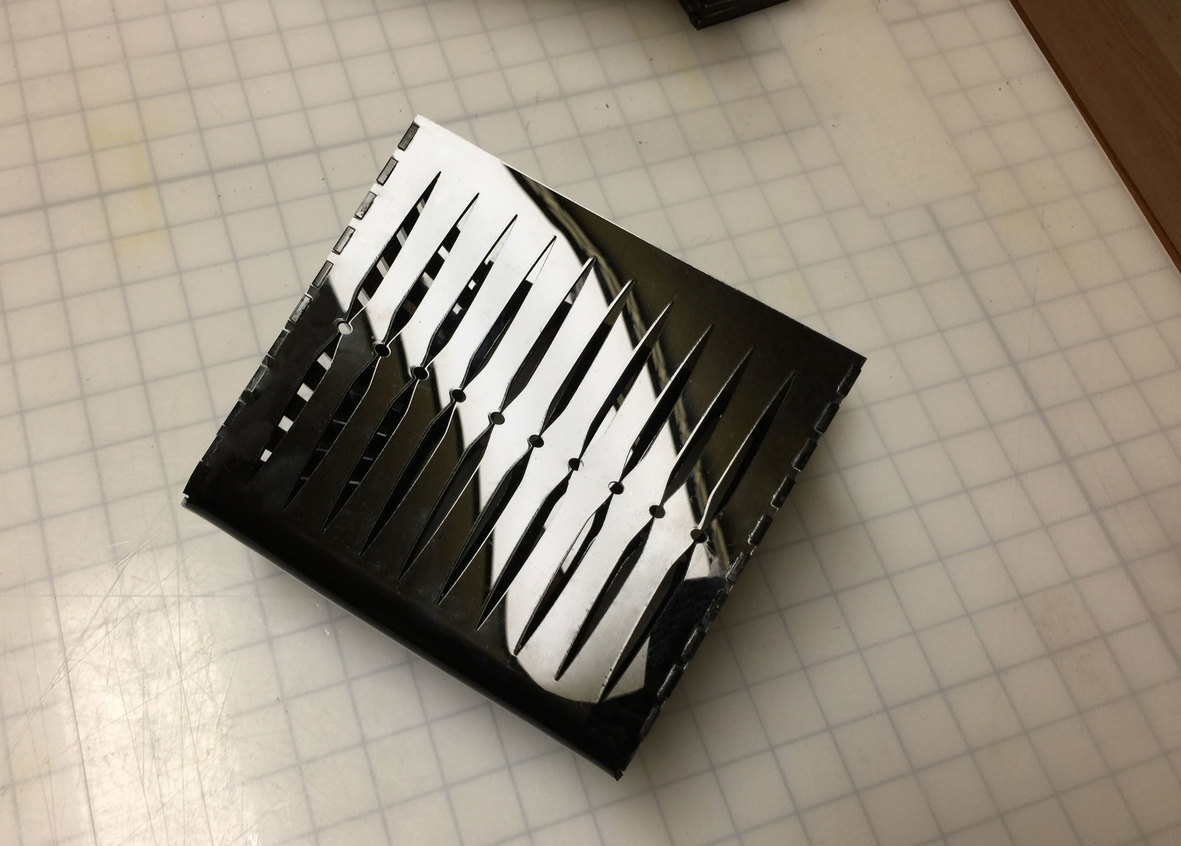Thanks for the pics! Seeing this now makes way more sense to me. Totally a visual learner 
My first attempt was a complete success right out of the gate, no caveats. I dropped snapmarks onto a papercraft globe, printed it on my laser printer, dropped it into the GlowForge, and pressed the  . A few seconds over a minute later I got the “Looks good!” message and hit print.
. A few seconds over a minute later I got the “Looks good!” message and hit print.
The snapmarks were pretty much dead-on…
So cool!
Holy cow this would be super useful. I make game tokens by the dozens and it would be amazing to be able to make use of both sides. Right now, I can’t seem to get the adjustments right so everything is one sided, having this Snapmark ability would not only be a monumental time saver, but would would make the Glowforge absolutely perfect for my purposes.
The flip-and-rescore trick works perfectly with no snapmark required… Leave the base material firmly in place, flip the tokens, and score your until-now-disabled back side after disabling other layers.
Hi,
Trying to USE the Snapmark. Made a simple jig/template for etching guitar picks, and using thin cardboard the same thickness as the picks. Followed the instructions, did not alter the icons from the template (apart from only moving closer together), set them as scored marks and cut out the shapes.
At first I didn’t move the template, but just added the picks, changed all to ignore and back to engrave for the artwork. Hit the icon, and I got error that “machine was unavailable”. (my GF was not turned off).
I then removed the template, and put back on the bed, about 1" lower than it had been before. After machine was ready again, I hit the SM icon, and got the message it was scanning for it, and then nothing… no error message, no shifting of artwork to the new position as I’d expect would be needed, and not status change…
Any ideas either with my set up, or with my Snapmark tool function/connection as to why nothing happens?
Oh, @bonny …can you help me? I got email yesterday saying I was getting Snapmark, but I don’t have the tool in my GFUI. On a hunch, I switched to my old machine in the GFUI, and sure enough, the Snapmark tool appears in the toolbar when that one is selected. Unfortunately, that one went back to HQ because of alignment problems.
Now what do I do with the 6 dozen pencils my hubs went and bought for me to play with? (The man doesn’t know the meaning of “a few!”)
Send a few here…I was actually having to scrounge in the garage to find a few to test on. 
BTW…if you want to actually tag Bonny, you need to separate the @ sign address from the dot behind it by a space…otherwise, it doesn’t tag her. She might see it anyway tho.
My new machine doesn’t have it either. Maybe it doesn’t have whatever it takes to be Snapmark capable. I’m really glad I finished up my coaster project for the sub vets - I tried one today but although the project had them, the GFUI doesn’t have the Snapmark enabled so they wouldn’t align automagically.
Yes. I had it for a total of two days and never got around to use it because Zatoichi went belly up.
My machine that originally had snapmarks went back 6 weeks ago. I just got them back today. When I first got my new machine and noticed them missing I messaged Bonnie. She said it’s a bit of manual work, and they do them in batches.
Not sure if it is not apples and oranges here but having cut a file it would be really nice if it could recognise its own work and align the cut lines to cutlines even if the work has moved on the bed.
A good example would be a job that had to move to get the engraved part to work. I can and have eyeballed things on occasion and there is huge improvement there over what went before but while general pattern recognition is probably harder than expected pattern recognition such as even recognising the proof grade mark, it would make things quite amazing.
Pretty sure that’s the goal with the passthrough software, but for now it does exactly that, but only with the very controlled snapmark shape. Baby steps.
Yeah I did that too but I expect she’s busy so hasn’t had a chance to read it or get it done for my machine. I’m back in manual jig mode. I’ll get over it. Was okay before I tried them, I can still do what I was ![]()
Here’s a Passthrough project I just finished working up with the Snapmarks…I’ve got this little tupperware container with a few holes drilled in the bottom living in a corner of my sink for corralling the stainless before it hits the dishwasher. Problem with it is…it sits on the sink and holds water underneath it, and the bottom tends to get pretty nasty.
Eww! 

So I got to thinking about creating a little saddle basket that sits over the center bar, that holds the silverware up off of the bottom. Did my usual Amazon search…zip…nothing even close to what I wanted, and most were…obtrusive looking.
But I’ve got a laser with a Passthrough, and a sheet of extra long black PG acrylic. Perfect.
What I appear to lack is skill in bending the acrylic into anything resembling a 90° angle. I got it close enough, but it definitely could use some polishing up for the real thing… so this one has become a prototype. 

It’s a solid sheet from the front to the back and over the sink bar to give it strength…I wasn’t sure how well gluing would hold up to a full load. So I used the Snapmarks to align the cuts as I was feeding it in…this one took four sets of cuts and three sets of Snapmarks to process. That part went perfectly. (The bending…not so much. But I’ll practice.)
Anyway…it’s functional, and it’s the right size. 
I love the pattern on it - looks professional!
Thanks! That part was a lucky accident. 
I haven’t seen this in about a month, but it was a common failure mode. Between Friday night and Saturday I’ve done about 30 Snapmark operations without any problems, so my sum total of help is: it’s working and I’ve seen that before. Sorry I can’t be of more help.
yeah, i ran it a couple of times last night, no issues.
Of course you had to make it stylish as well because…@jules!
Nice job.
Thanks–wonder what was done to fix this “common failure mode”?
I even powered down/logged out & made a new template, and still nothing would happen after the Snapmark tried scanning… Grrr. Hoping powersthatbe reboot my setup for SM or something!