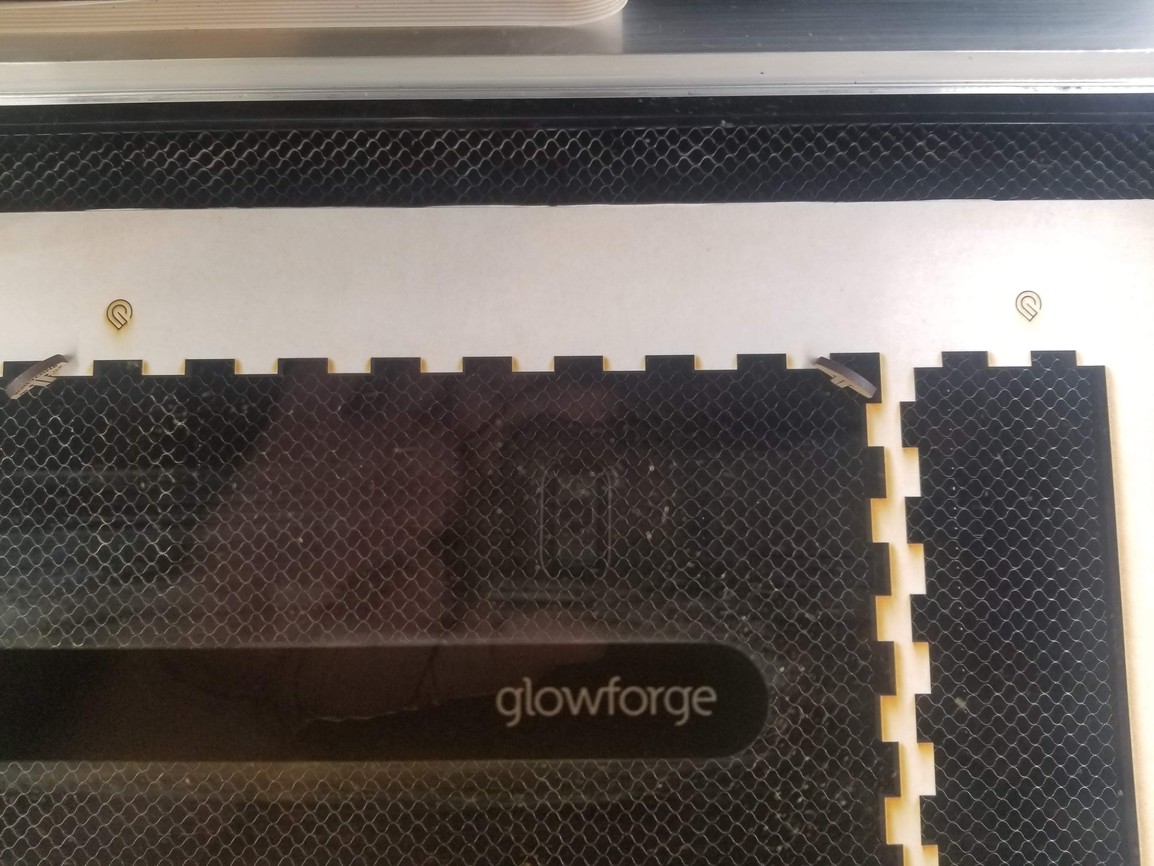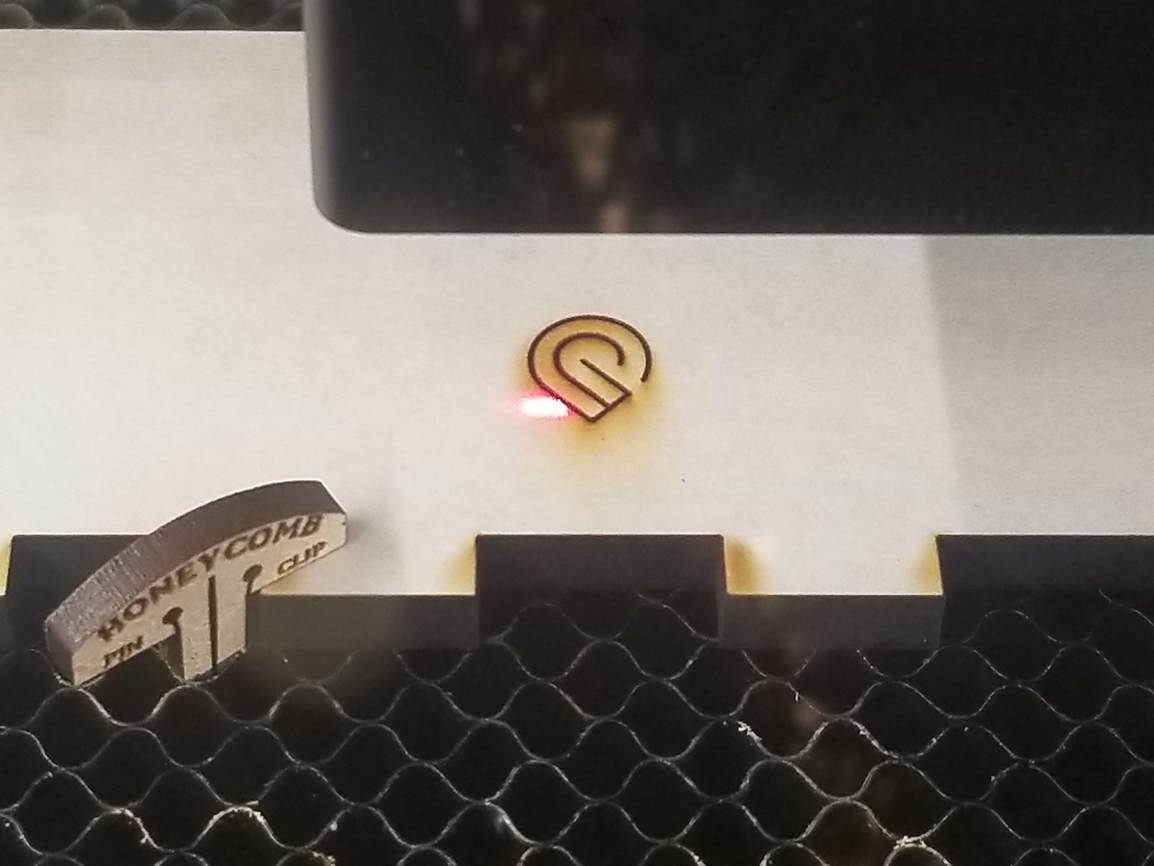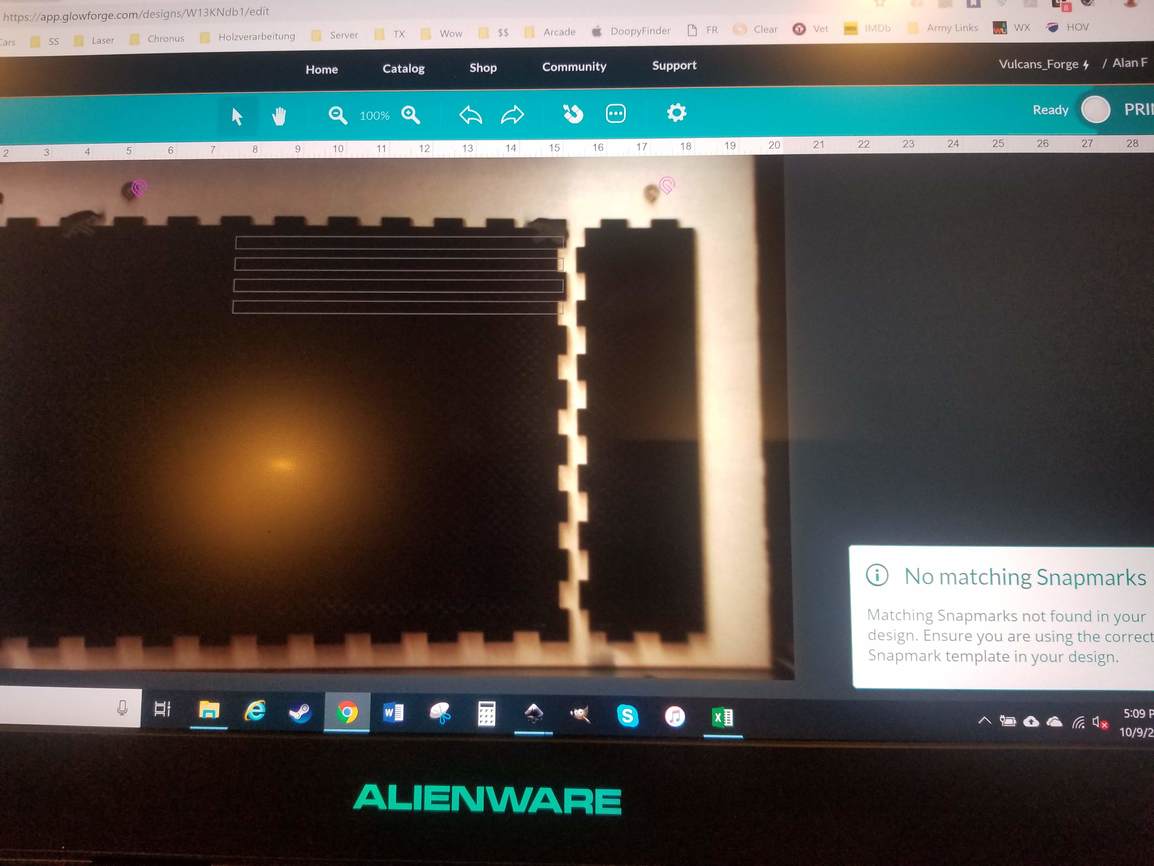I put some notes up on using the Snapmarks - first thing to check is that they are not being resized by whatever program you are using.
Thank you for replying. I’m not using a program. Or I should say I’m:
- going to this URL: https://glowforge.com/support/topic/first-three-prints/snapmark
- right clicking and saving the “pencil jig template file”
- putting my material in the glowforge
- opening app.glowforge.com
- uploading the file (Snapmark_Beta_-_Pencil_Tutorial.svg) from my directory
- I can see the svg super-imposed over the material.
- hitting the snapmark button and waiting
- getting the “Not Enough Snapmarks” message
thanks again!
Bummer! (There were a few machines that happened to in early testing. Might be something they need to fix on thier end before it will snap.)
Agreed. My camera also seems to be ‘off’. The material is skewed and the QR codes look blurry. Do you know how / when firmware upgrades come out?
No, they never notify us until after the fact. Just test it once in a while, it might suddenly start working.
Oh cool, I think you’ve shared that (or similar?) before. I love the message.
I don’t see anywhere where you said you scored the Snapmarks onto your material?
If you aren’t doing that, it has nothing to snap to.
That’s what I saw.
The first time you create the jigging you need to score the Snapmark & cut the holes. Then you can load pencils in and run it again ignoring the marks & the cuts, just engrave. The Snapmarks scored on the jig material will be send by the GF camera and mapped to the ones in the file for it to match the location.
How can I get this on my machine? I have passthrough jobs I don’t want to attempt without it, and I don’t see it on my machine toolbar in the app 
Is there a petition I can try to get my machine included?
Unfortunately not, there is no way to sign up for it at this time. (Inclusion in this beta is based on metrics for the machines, or some such other magic that only the engineers have access to.)
It’s totally cool though…you’ll love it when it gets released. 
Has anyone else been unable to get the snapmarks to align? I’ve tried about half a dozen times and the design just won’t move at all.
@jborrel00 - yes, scroll up in this topic a ways and you’ll see the issue I’m having. Glowforge engineers are aware of my machine’s issue and are looking into it. Are you having the same symptoms?
@rpeterson it does seem like I’m having the same problem. I saw a mentioned about default DPI resolution in Inkscape as I was scrolling through, so I may give that a shot also.
Can I say again - I need this?
Oh and to everyone who has it but it’s not working - CLEAN EVERY LENS and make certain that you’ve measured your material thickness with a caliper. Even without snap-marks that makes my alignment so so much better…
Can I has snapmarks, pulllleeeeeeeze?
Latest test were place cards.
If anyone has tried to line up a printed sheet and tried to align a cut, engrave or score, I’m sure you’ve had as many problems as I have!
I put together a place card design, set of six on a sheet, and used the Snap Mark.
Worked perfectly!! Love this program!!
Need to work on settings a bit. Engraved the butterfly wings and still got a little char. Also getting a bit of soot as you can see. If anyone has suggestions to eliminate these, I’m all ears.
I’m thinking of printing one side and engraving from the back.
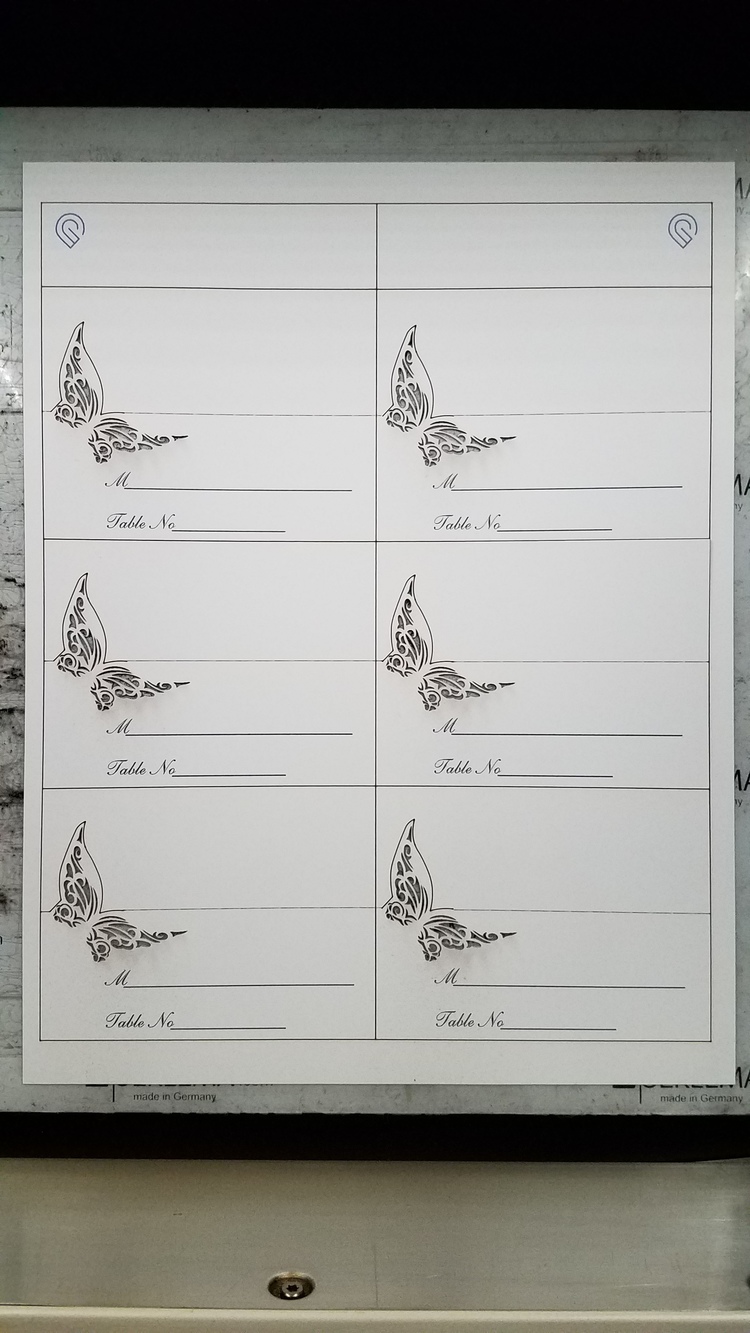
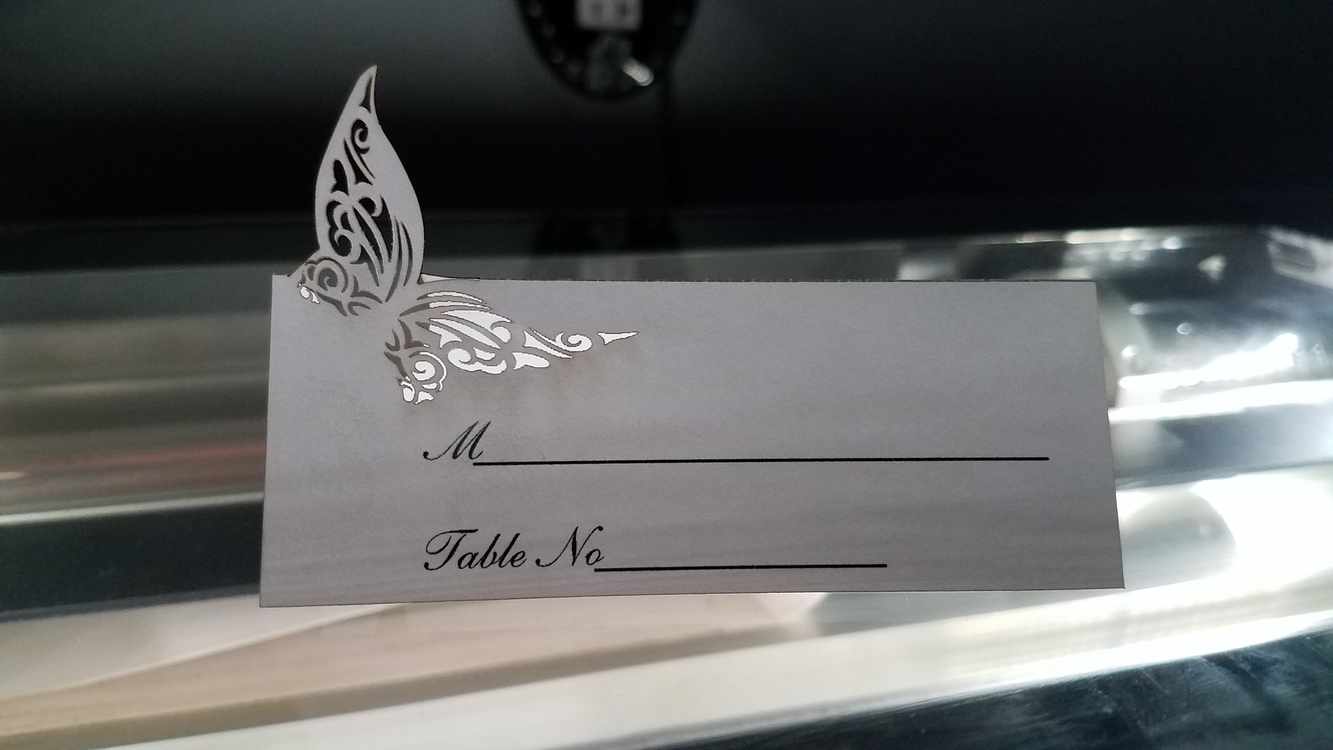
Classy looking. 
A q-tip slightly dampened in bleach will take away the discoloration, and as long as you don’t get it too wet it will not mess up the white card. Won’t work on colors though.
Thanks!!
Add me to the dissatisfied customers here…
- Start with an early pre-order followed by interminable delays.
- Add feeling like I got duped into buying the pro with the useless passthrough.
- Add frustration at regularly not being able to do projects which require precision alignment.
- Top it of with the now daily frustration when the magnet doesn’t appear… wondering if I’ll even get to try this feature which appears to solve so many of my frustrations before GF pulls the football away … again.
End rant. Just frustrated at how crippled this expensive piece of hardware seems to be with no fix in sight.
@bonny - in accordance with @Jules recommendation, I’m writing about difficulties I’m experiencing with getting the snapmarks to recognize on my machine (Vulcan’s Forge). In order to eliminate Inkscape importations and so on, I just downloaded the pencil template and then uploaded it into the GFUI untouched. I scored the marks as instructed (I used Thick PG Draftboard), but no luck. It’s not detecting the snapmarks although it goes right to both of them and stares at them as if to mock me. Anyway, I’m hoping the attached photos help, as these document this attempt. There have been others (such as following one of the above suggestions that I score a 2px stroked snapmark), but they always end the exact same way (No soup for me!).