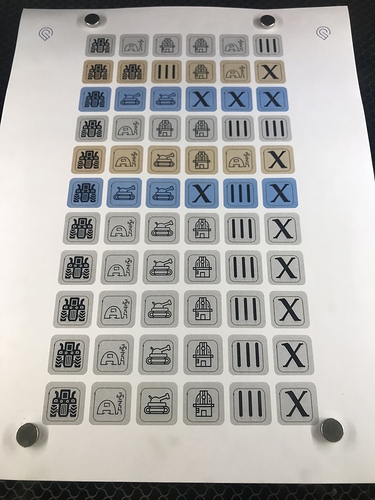Thank you! I could literally write a book on all the exciting things I have learned about the human eyes and ways of inhibiting viruses and inflammation.
So scary… glad to hear it’s under control!
Between watching several friends/family members fight to get diagnosed and then cope with chronic Lyme disease and reading Brain on Fire (movie was awful… don’t bother), the mysteries of the brain both intrigue and terrify me.
I hope you do one day. (Folks could benefit by it.) Glad to see you back. I’ve missed your quirky humor on the Daily Rant thread. ![]()
I can’t even begin to imagine how your life has been going, dealing with something so frightening. I am SO glad to know that things are improving. We’ve missed you here! Hoping you get better and better each and every day.
Hey @volivaa welcome back. You are a fantastic part of this forum and I have noticed your absence. Sorry to hear of the health problems, and delighted that the situation is improving.
I researched Lymes as a possibility and would highly recommend that one afflicted by it should reaearch the herb andrographis. It is highly effective against hoth the bacterial and the viral components of Lymes.
Paid 6K and still can’t line anything up- but I get to watch other people in the forums use the software this very expense piece of equipment should have shipped with.
Perhaps I missed this in the update, but how is this feature different than duplicating your art many times and aligning them with a jig you’ve already made? Does it improve this process somehow? Make alignment simpler? Or is that the beta peoples job to determine and report back?
how are you going to align them properly with a pre-made jig though? the camera doesn’t work well enough for that
You can basically just throw the jig in there without worrying about exactly where it’s located, Snap it, and keep using it time after time. I use this to engrave on the back of puzzle pieces. I can use a smaller piece of material with the Snapmarks scored into it, place it and the puzzle pieces, snap, and engrave.
On the non-jig side, I can actually use this to keep from having to make jigs for the puzzles I do. I can just print the snapmarks and snap to those and print it perfectly. Whereas before, I’d have to make a jig, cut the backing piece out, glue up, place back in the jig etc.
We’re doing three things with it…
It lets you reuse a jig that you have cut and saved, so you don’t have to re-cut the jig every time you want to process a batch of similar items.
It’s fantastic for aligning cut marks around something you’ve printed on some other machine like an inkjet printer. So Print and Cut files are now possible, without having to use Kentucky windage.
Perfect passthrough alignment is possible with them.
I’ve been using them for all three purposes in testing…they are very handy.
Oh I have my ways, many months of glow forge not quite cutting through something or otherwise just your basic need to line things up on the fly. I have become one with my forge and laser all the things.
That and I just throw a lot of stuff away and start over. 
Ahh I think I get it now, it uses a special template that snaps art very precisely to the glowforge logo to align things more easily from a known starting point. Time to experiment.
well it allows you to do it easily or without having to design jigs with replaceable cut outs (my method)
I’m running a job for a wedding of my wife’s friend this weekend and I notice this on my screen

I wonder if my wife will mind me ditching her…
Oh nice! Did you have to restart your glowforge or did it appear in the app while the machine was powered off?
As a teacher who uses their glowforge for mass production and “small business” teaching, I cannot wait for something like this. Right now our tech guy is letting me number all of your computers and each one is just slightly different. This would be huge! Anyone have magic powers to help us out and get this??? 
It just appears one day in the browser. I don’t think it matters if your machine is on or off, but I do turn mine off when I am not using it.
Ok so now I know you are the same Jules from over at the Wishblade and Silhouette groups on Yahoo! Lol. And to think you weren’t sure about the Glowforge when you first put your money into the fund back then! By now, we both know we’re glad we did! I just got my letter to test Snap Mark, and from your write up I know how to use it. It’s just registration marks for the Gowgorge like we have for the Silhouette. Perfect addition for what we do! Hope they keep it going cuz I love doing print and cuts! Great for everything else too!