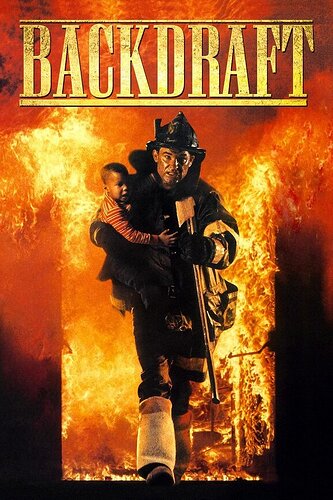I hadn’t done any bitmap engraves before today to compare, but I was blown away by an engrave I did on cardboard that was so faint you almost couldn’t see it. The lower power engraves should make it easier to do paper and also clear stamps.
No, you get a Harley ![]()
I thought that was just oil leaks.
Yeah, I guess my presets are out the window now. Glad you mentioned it before I waited until the last minute to pump out a bunch of stuff for the local coop.
Here is 1%, 335 in/sec, 225 lines/inch on copy paper. It just barely marks through in a few places.
Here are the same settings on a standard manila file folder. It just barely embosses the surface and is completely invisible even on a light table from the back.
Oh and I should mention my unit has the more powerful tube so the standard tubes might be even lighter?
BTW: These new settings seem to only be in effect for bitmap engraves. A vector engrave with the same setting completely burned through as before.
Yes. Quite different behavior on the engraved bitmaps. I panicked for a while when there was no smoke or cheery little fire at the focal point. I tried a bunch of things and then deduced that the bitmap power settings were changed. Very light at 1% now.
That’s what everyone has been asking for, so we can use it on paper for scoring. Guess they migrated it through.
You guys be on the lookout for other changes. (They tend to happen in unexpected places when an update gets pushed through.)
Report it if you see it.
I just sort of stumbled upon this…about the lighter engraves. That happened to me today and I thought mine was broken. In fact, I reported it this afternoon. You guys sound like you know how to navigate this new thing and I don’t have a clue. I chose the dark engrave on a couple different things today and got medium, at best. That may be nice for some things, but there was one time when NOTHING except the text was engraved…and it spent at least 20 min. doing that…nothing. The image was ‘marked’ on the masking, but came off completely. Will someone tell us what to do…or do you guys know what to do about this? Am I supposed to already know about settings for engraving? Pleeeese?
Not sure what they look like yet…need to run a few tests tomorrow.
Hang in there… it will take a while to refigure the settings if they changed the scale. (We don’t have the settings yet either.)
OK, thank you, Jules. I sort of panicked today but figured it would get sorted out in due time. Whew! 
I haven’t run a whole lot of raster style engraves, so it’s going to mostly be fresh for me too. 
I would have figured it was Jules who had a screw loose … 
That doesn’t seem right. Power should be power wherever it is used. I.e. 100% should be 40W and 1% should be the lowest the tube can manage. If it is some arbitrary value that varies between vectors and bitmaps it will be very confusing and difficult to get a handle on what power to use for not PG materials.
We test lifetime at the output that corresponds to “100%” power. We don’t recommend running lower to improve tube life, although you’re welcome to do so.
1% was clearly not 1% before the change. Not sure if they had artificially restricted the low power end or if they had not enabled features to support it on an engrave. It’s looking closer to what we would want with this new update. As they have said a gazillion times, the team is still tuning the settings. I will expect more of that on this pre-release machine.
Those images both look great. A lot can be done with a low power it seems.
It seems to be one of the limitations of the more common co2 machines out there.
I like that GF embraces the hardware+software intergrated approach. It might be what sets them apart in the long run.
I already want a 100w GF… perhaps they can deliver it together with my pre-order Pro unit… (please?)
Yes but odd it is different between vector and raster modes. There should be a consistent mapping betwenn percentage and power used throughput, even it the mapping gets tweaked.
It sounds like Glowforge isn’t posting a changelog when updates happen. Now might be a good time to practice communicating changes with customers.
Great. That’s good to know. Keeps my mental gymnastics to a minimum ![]()
Definitely. I was amazed the first thing I did at “1%” and top speed - nowhere near what I would have expected from that low a setting. It didn’t seem there was any room to do lighter stuff - I don’t do much work with cardstock or paper but that seemed to be challenging with the floor that the 1% setting provided. It did feel throttled (like I throttle the Redsail in its config for max power - except for min power).
That’s true. Getting decent low power consistency can be a pain. The cheaper the machine the higher the “min” seems to be.