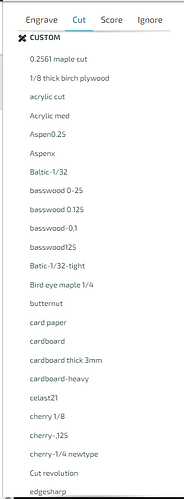If you think it’s that easy, then ![]() is hiring: Join us at Glowforge
is hiring: Join us at Glowforge
I love this response. ![]()
I will counter with "If they would open source part of the driver, I would do it for them for free.
![]()
I wish I was that computer literate!
I agree [1], and posted about it in 2019.
https://community.glowforge.com/t/a-materials-wiki/37281/19?u=evansd2
That’s why I’m not painting a terribly optimistic picture about this getting made for you.
I also talked with them about a relatively simple way to make color codes correspond to settings via a text element in the svg. It seemed really simple and doable but no progress there either. [I can imagine the thinking was something like ugh explaining color codes and parseable settings shorthand to the average non technical user sounds awful and makes us no money, so how about we… don’t…?” Which to be fair is a valid response from a entity that exists to make money]
In case you’re curious the way GF does it now is via specifically formatted style elements in the svg. It’s super basic and material agnostic, so they can say “lines with this style are cuts” and “lines with that style are scores”… then the ui looks at your PG material and applies the proper settings to the job step.
If you think about it that’s actually kinda slick, making the svg setting-agnostic and streamlines setting up new files to work across all their material offerings. What it doesn’t do is help us with making our own pre-set files, so we’re back to square one.
that said, it’s easy with a lot of assumptions. For example, we can early sidestep legal liability issues on this side of the problem, but Glowforge can’t ignore that. We can ignore the depressing reality that a large number of users insist on using the UI in mobile or tablets, making the interface godawful, but Glowforge can’t. We can prioritize things that would be helpful or cool for advanced users, and ignore things that appeal to new users and draw non-technical people in… Glowforge can’t. While we may think the issue is not that difficult it might be really tricky to balance against everything else. Still want the feature but I’m not unsympathetic about the forces that might be preventing it. ↩︎
sigh…all good points…still aggravating.
I might be able to automate the custom settings using macro scripting, but it would still mean that I’d have a LOT of custom settings to assign. gets rid of some of the tedium, but not all of it…
With a little experience, you’ll find something like that is completely unnecessary.
Yeah this is a good point.
Tests like that are overkill, probably why you don’t see a thriving community of people who are making better and better tests. I rarely test engraves anymore, and when necessary cut tests are really simple.
My intension was to enable a set of reference values for cutting at different speeds and powers, to enable the cut test.
as it stands, it’s “create custom, edit speed, edit power, save, enter name,” for each one. If I did a cross product of speeds and powers in increments of 10, I’d have 100 custom settings just to enable one test pattern.
Sure, once you know the right value for a material, you’re find, provided that the values don’t change as your tube ages, or for diffferent densities of the same material.
I’m just trying to find the most methodical way to do testing.
btw, I feel as thought this is devolving into something like “I would like to do X.” and “you don’t really need to do X.” ![]()
You are making more complications than needed ![]()
When I get non-pg material I run this test and save them all in a box with hand notation on the back of species and source. The method of saving a custom setting then gets used when cutting engraving etc. Then when there has been a successful cut (or engrave etc) I save that on the list I showed you. For most PG stuff I use the official settings. I do prefer a much higher LPI than most on engraving so I save those also noting speed and LPI (almost everything is full power)in the name. After several years the list is quite long but being alphabetical, not difficult.
so you have those 10 colors saved for each of cut and engrave, using a single speed for each?
No, each color gets the speed noted on the side, and each engraving gets twice that speed, the highest speed that cuts all the way through is the speed I use. I use a standard LPI (340 I think) on the engraving and if I expect the lowest speeds may be too low I cut the power to 50 for the last 3. Some varieties of wood flame more than others and when that last one becomes charcoal, that too is important data.
That box of tests becomes an important reference data set. But does not need to be done all at once.
If you really want to do a deep dive, you could get this book and keep notes there. I have gone too deep in that rabbit hole already and have way too many exotic species with no market to sell the result.
Nailed it.
Many of us went down that rabbit hole when we first got our machines.
from Glowforge:
That’s a great idea! We do not have a way to do this currently.
We are always looking to add and improve, so I’ll share your suggestions with the product team. I hope they decide to go with it in a future version.
Thank you,
Previously:
![]()
I was hoping I’d be proven wrong, but alas.
Ayep.
There is no financial incentive to add features like this.
Once the committed features (from the initial campaign) were delivered, very little has been changed that didn’t benefit them financially.
I am not being critical, they are a privately-funded business, and investors expect return on investments. What you are asking would only be of benefit to a handful of owners, out of well over 100,000.