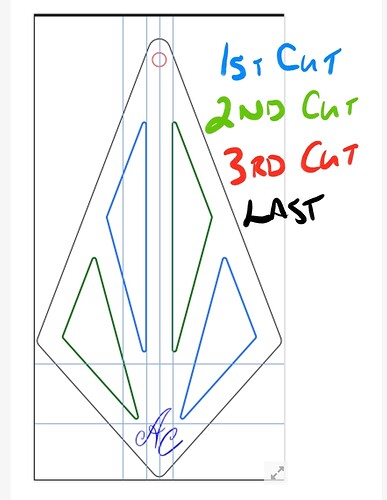Like @Jules has said the breaking up of cut orders will help. I tend to make a lot in acrylic and I’m learning there are tricks and snags. The biggest snag is the closer a cut is to an “edge” the larger chance of a warp and misaligned cut. I noticed this a lot with the nameplates I made. The closer I placed a cut to an edge, even when held down with the crumb tray pins, had enough heat to shift it’s cut line.
I know you’ve tried Jules suggestion, and I’ve added my thoughts on cut order with the attached photo, but the next solution which is a pain and time consuming may help. You could cut some of the inner shapes, then remove them without moving your main acrylic sheet, and add hold down pins to “strengthen” the small strip of acrylic for the next cut.