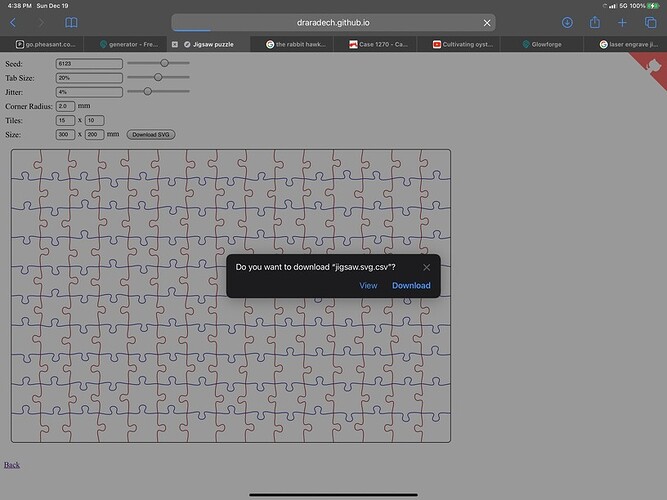Thank you for sharing this, and the updates. I’ve used your generator many times-on glossy photos glued to chipboard, and with etched photos on 1/8" birch ply. Definitely the cleanest files of the handful of puzzle generators I’ve played with.
Nice! Thanks for sharing!
Thanks for sharing!!
Thanks! I just discovered the pattern brushes ( they are kind of new in the iPad version) and they are fun!
Has anyone tried this lately? I haven’t been able to get it to work. It goes, “jigsaw.svg.csv”
Any feedback?
I just tried it from what I think is an updated link and it worked fine.
https://draradech.github.io/jigsaw/jigsaw.html
Looks like you might be on a phone or tablet device. Have you tried from a desktop? The mobile browser might not be handling the file type correctly.
Does the file work if you just delete the .csv part of the file name?
It did the same thing on my desktop. Eventually I took a screen shot and converted that to svg. It worked but it double cut the entire puzzle… Now i’ve got to figure out how to get rid of the double lines… Bit frustrating but its all part of learning.
Sorry, I don’t think I expressed my question sufficiently. After or during the saving of the file “jigsaw.svg.csv” does the file work if you just rename the file “jigsaw.svg”?
As for double cutting - that will always happen when you trace a raster image (which a screen shot will always be) unless your tracing software supports centerline trace.
Inkscape just recently added (and I think a Illustrator has it as well) a “centerline” trace option which will only create single lines, but as for removing doubles there’s a tutorial for that!
Even changing the file name didn’t help.
I’ll read through that tutorial and see if I can’t figure it out.
I haven’t tried it but it seems others have. I am interested in checking this out though.
have to wonder what’s going on at your end. i’m downloading the SVG from the site and it opens in AI with no problems.
what browser are you using? i downloaded in chrome and edge, got a good SVG file to open in AI from both.
The problem where some (mobile?) browsers were saving as csv should be fixed now. Renaming the file should have worked, though.
I’m using Firefox on my desktop, had the same issue with edge, safari on the iPad I do most of the work on. Uninstalling Microsoft office on my desktop fixed the issue, someone suggested this on another site and it worked. I use older cheap machines.
Drardech, that’s great. Thank you.
Hmm. what about designs that come that way? many of the graphics in the GFUI end up with double lines, like the fish I used for the cat ornament. I couldn’t get rid of them; had to take it to another program.
You can fix those the same way you’d fix your own traces. Many of those designs were created presuming you’re going to use them in one way, and when we choose to change that we run into issues.
If you have Premium, there is also the outline option with sometimes will get you what you need to!