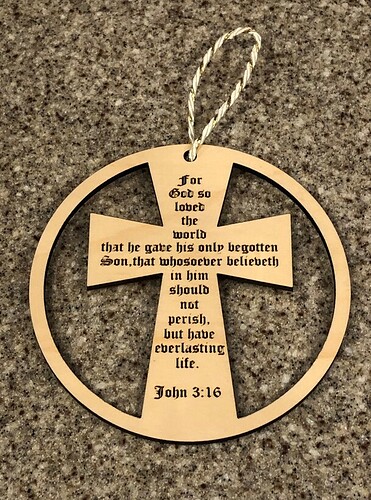So… my first designed from scratch Christmas Ornament, a Cross in Circle ornament with John 3:16 engraved. I’ll also be doing something similar (with a different verse) as a “thank you” present to the team of volunteers who work with the children’s ministry at our church. Have made a starting batch of six of these for a local shop, and will (hopefully) be doing many more, with variations in the text.
(And yes, I can see that it looks like I need to do a little better job weeding the masking off in a few places…)
The “hook” is some thin round ribbon / cord (with supporting wire) purchased at a local shop.
28 Likes
I use Gorilla Tape to remove small pieces of masking like that. Apply it prior to removing any masking, rub it down with your finger, or a squeegee, and then it peels right off, including the small bits.
As a plus, it is very satisfying.
6 Likes
Turned out nice, the text is really clear. was this with proof grade settings? Have you thought about doing a score line at the top and bottom to better define the cross section? make it look like the ring is in the foreground or bring the outline of the cross the the foreground.
Thanks for the suggestions. Yes it was PG maple and just standard PG settings.
I was going for simplicity… but will look into some of those variations for future runs and other verses.
1 Like
I have to say that compared to Inkscape, Affinity Designer is SO much easier for working with text, but it does lack a good trace function, so I have been dropping back to Inkscape for that reason only, then loading things back into AD.
1 Like
Love your ornament. Was it designed in inkscape? If so how did you cut outline of cross?
Actually, I did it in Affinity Designer, and drew trapezoids to create the component shapes, overlapping them as necessary to create the shapes for one half of the cross, then copied the half, flipped it across to create the cross. Then, I did the “donut” style arc for one half of the circleX and copied and flipped that as well.
From there, I figured out the right functions to combine those two, and edited the stroke points to join them as necessary and eliminate the overlapping points. It was a bit of trial and error - took me far longer than it should have, but that’s how we learn, right?
I’m glad you like it - I hope it inspires you to try something new!
3 Likes
You will be getting a lot of request.
1 Like