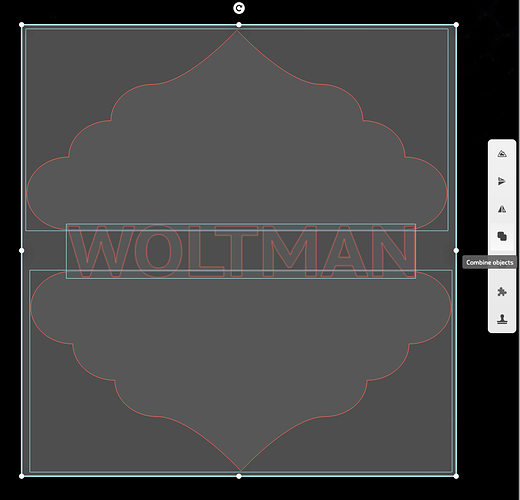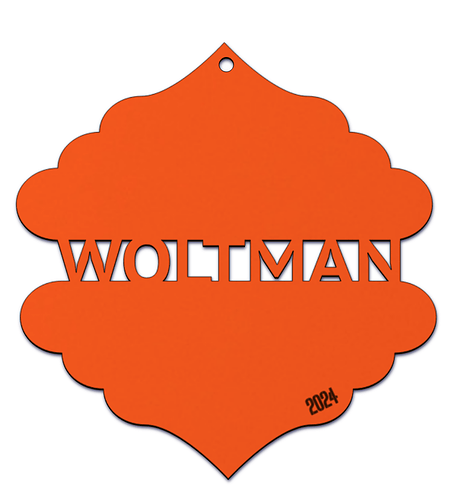We are rolling out a new Premium tool in the Glowforge app: a Join tool that connects vector shapes together.
This feature can be used when you have two or more vector shapes that you want to combine into a single shape for cutting. Here is an example of using the tool to make customized ornaments:
First you select the objects you want to combine, and then (assuming they’re all vectors) you’ll see a Join button in the left toolbar:
Clicking that performs a single Join operation. Here’s what my shapes look like combined, after adding a cut hole and engravable date to it:
And the final result: adorable ornaments for the whole family!
This new feature will be turned on for all Glowforge Premium members over the coming weeks.