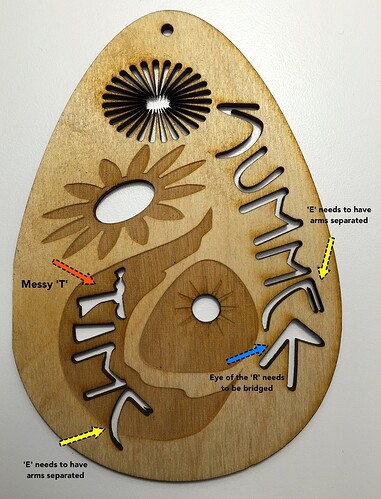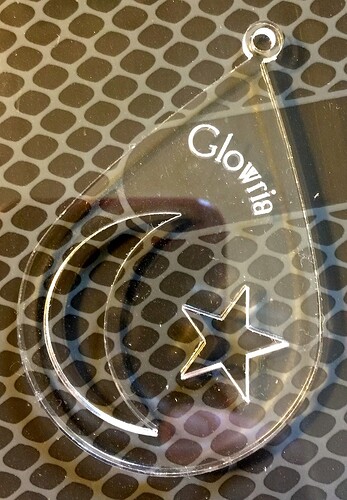July 7th, 2016, nearly a year ago now, and long before actually having a Glowforge in my laser pantry, I was working hard at learning exactly what a laser could do and how I might learn to design files to use with it. Our esteemed forum member, James Hatch (@jamesdhatch), so very kindly offered to help me. At the time, I thought it would be really cool to try my hand at making a replacement wind catcher for some wind chimes that hang out on our deck. The original one had broken off and the chimes seldom made any sound anymore. He told me to make up a design and send it to him and he would make it with his current laser (not a Glowforge, yet)
I put together this really lame design so that I could see an example of cutting, engraving, and the treatment of text and he not only printed up a ‘corrected’ version after we got the design dialed in, but also sent me a few other iterations, showing some elements as scored rather than cut out or engraved, and several other ways a laser could treat images. He sent me this diagramed photo via email to show me what needed to be corrected. The work with text was the most revealing lesson, but the whole thing was very helpful.
This post is to say thank you, Jim….and is dedicated to all of you out there who may be feeling lost about having a laser. You not only gave me my first real insight into what a laser can do, but also gave me the impetus to work further with my designing. Today, I made my own wind catcher…fastened it on to the chimes with some fishing line, and hung it back out to play in the wind. One small thing I learned is that even though acrylic looks pretty, it’s probably a bit too lightweight. (And, acrylic is a real witch to photograph!)
(here’s where it’s really tough to see anything)
It feels a bit strange to realize that nearly an entire year has passed, but at the same time I am left having such a good feeing of accomplishment for designing and creating even some of the most simple and basic things. It’s only going to get better and better.
Many thanks…