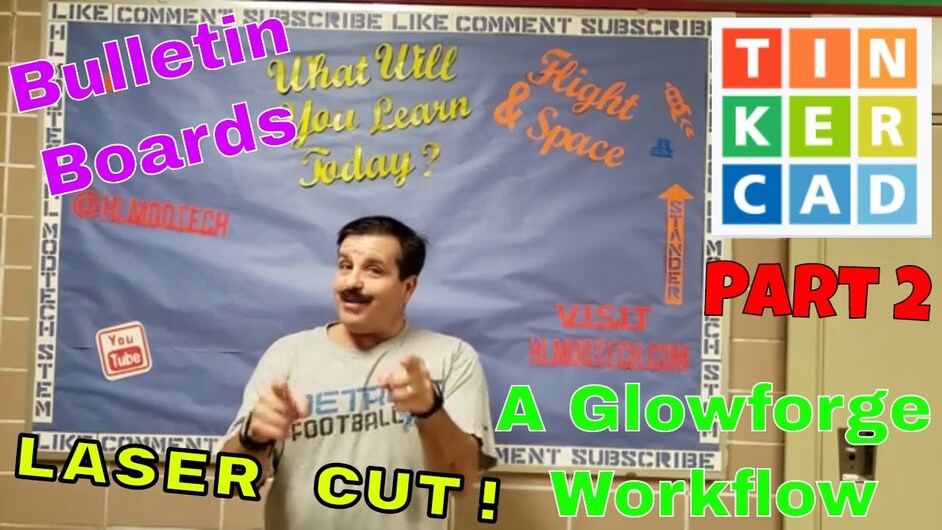Part two of my bulletin board series where I am creating all the pieces for my bulletin board using free tools like tinkercad and the glowforge. Today I show you how easy it is to make script text.
I appreciate your TinkerCAD videos as when someone has zero concept of how 3d modeling works I send them to you and TinkerCAD for an intro to 3d modeling before graduating to one of the more advanced packages.
Thanks–I’ll have to download & start tinkering with TinkerCad & great having your videos for reference to minimize the learning curve!
No download needed. Simply visit the site, sign in with google (or whatever you prefer)
And you can instantly export as svg files!
Thanks!
I have used some of the big toys before, but I find it so fun to be able to cobble together workable solutions with free tools. =)
Great tip for people. Thank you for taking your time to do the video and post.
Thanks! A sweet bonus for me as two of my 6th graders whipped up their names using the technique from home.  Not assigned… they just saw it and thought it was cool.
Not assigned… they just saw it and thought it was cool.
Inspiring kids to create, yes, that is the best!
This topic was automatically closed 32 days after the last reply. New replies are no longer allowed.