Hello GF Community,
I am another new GF owner and I am diving in with trying to make a shadow box that I purchased on Etsy. I cut one out but my tabs are too thick to fit in the slots. I am trying to understand how I can use a thicker wood and adjust the tab sizes on the file. Any help would be appreciated. Theresa
The first thing we need to know to help is what design program you are using. Inkscape, illustrator, affinity design, something else?
edited: I can’t spell
Hi Pearl, thank you. I am using inkscape,
Not going to discourage you from learning new skills, but resizing slots and tabs for an existing design is one of the more difficult and laborious tasks you can take on, depending on the complexity of the design, for even experienced Inkscape users.
It would help to have an idea of what you are dealing with. You can’t share a purchased design, but how about a screenshot of the parts in Inkscape so we can provide some guidance?
I’m an illustrator user, so I’m out.
It can be done tediously with a combination of small rectangles and precision use of boolean operations to cut out new slots and add new tabs over the existing slots and tabs.
Or recreate the parts with the festi box creator if that is applicable.
A slot like the top one (a hole) or like the second one?
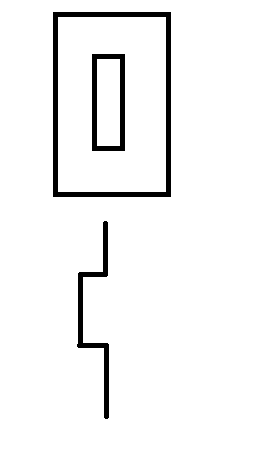
This topic was automatically closed 32 days after the last reply. New replies are no longer allowed.